掲示板 Forums - How to remove kana from reviews?
Top > renshuu.org > Questions about renshuu Getting the posts
Top > renshuu.org > Questions about renshuu
I noticed when doing my reviews that renshuu likes to show only half of a kanji compound. For example, 圧縮 shows as 圧しゅく 90% of the time. 運河 has the same issue, only the first half is kanji.
I find this annoying and unhelpful but I can't seem to find a way to turn it off (android). I checked "always show kanji" but I am still getting only half.
I want to study kanji and memorize it whether the word is usually written in kana or not.
Is it not possible or am I missing something obvious? Thank you
Yes, it is possible. This is an area currently under active development, so there are several options. I suggest you experiment with the settings to find a configuration that works for you.
This is not under development, at least not what they're referring to. If you can submit some screenshot of where you are seeing the issue, it'll help me identify what's going on :)
Maybe it's the "show unknown kanji like this" setting under "vocabulary" in the general settings?
That might influence the quizzes if you don't know the kanji officially in the app
For things that are usually written in kana or uncommon kanji there are also sliders under "kanji" in the general settings
Maybe it's the "show unknown kanji like this" setting under "vocabulary" in the general settings?
That might influence the quizzes if you don't know the kanji officially in the app
For things that are usually written in kana or uncommon kanji there are also sliders under "kanji" in the general settings
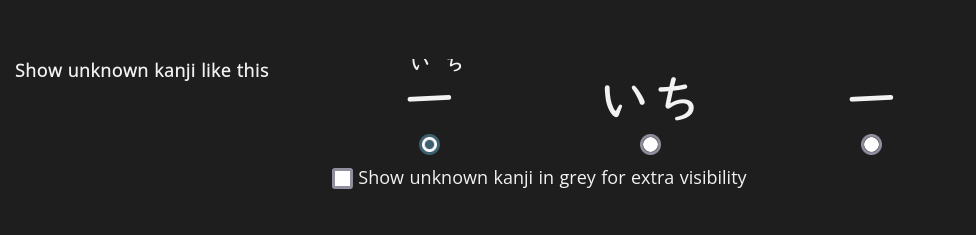
I thought that would be it, but the 1st option was already enabled, which is what I want. Besides, my issue with words I have already learned (and am reviewing) so unknown kanji isn't relevant, right?
This is not under development, at least not what they're referring to. If you can submit some screenshot of where you are seeing the issue, it'll help me identify what's going on :)
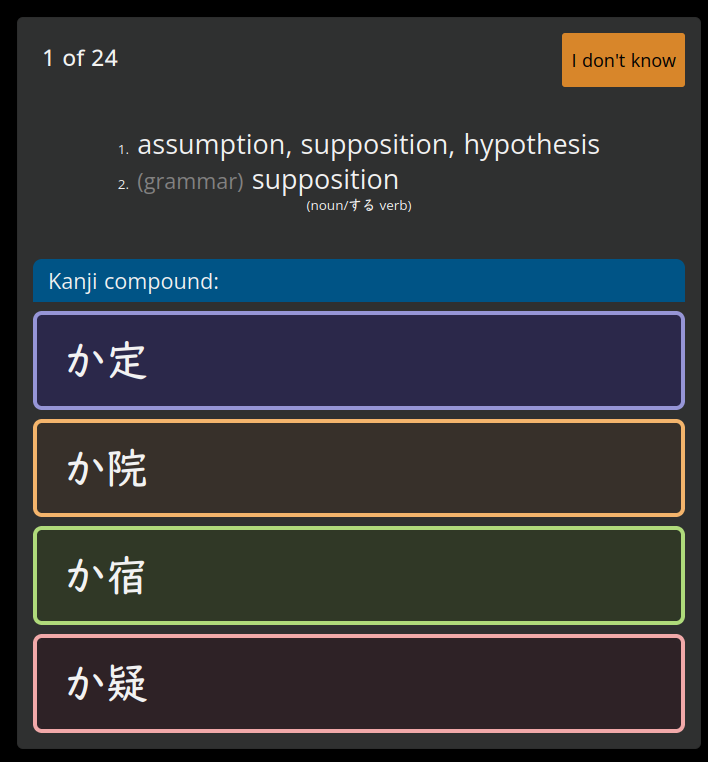
This is my issue. The actual word is spelled 仮定 but 仮 was dropped in the review. It shows fine elsewhere.
I went to Experimental settings but I still couldn't find anything relevant.
Do you have "always show kanji for hiragana -> meaning" enabled in the settings for the schedule?
Maybe you could disable the hiragana -> meaning vector (by first unchecking the japanese -> meaning vector) in the settings for the schedule?
AH - I stand corrected. Please try this: pop open the main settings, search for "show furigana".
ポールおじちゃん was indeed correct, it's being worked on. Give it a try, let me know what you think.
Note: it is not yet as expansive as you may think, though. It requires you knowing at least one of the kanji in the word for the other to show up with furigana. So if you have the word 漢字, and you do not know either of them, then the system will not even serve up a (for example) meaning > kanji question, it'll default to meaning > kana, so no furigana there.
AH - I stand corrected. Please try this: pop open the main settings, search for "show furigana".
ポールおじちゃん was indeed correct, it's being worked on. Give it a try, let me know what you think.
Note: it is not yet as expansive as you may think, though. It requires you knowing at least one of the kanji in the word for the other to show up with furigana. So if you have the word 漢字, and you do not know either of them, then the system will not even serve up a (for example) meaning > kanji question, it'll default to meaning > kana, so no furigana there.
Ah, I didn't think furigana would be relevant, so I didn't touch it. Still, it's made no difference when reviewing. (btw, "Kanji readings to include in your quizzes" is set to "No extra readings," not sure if it's relavant. Changed it from "don't use new system.")
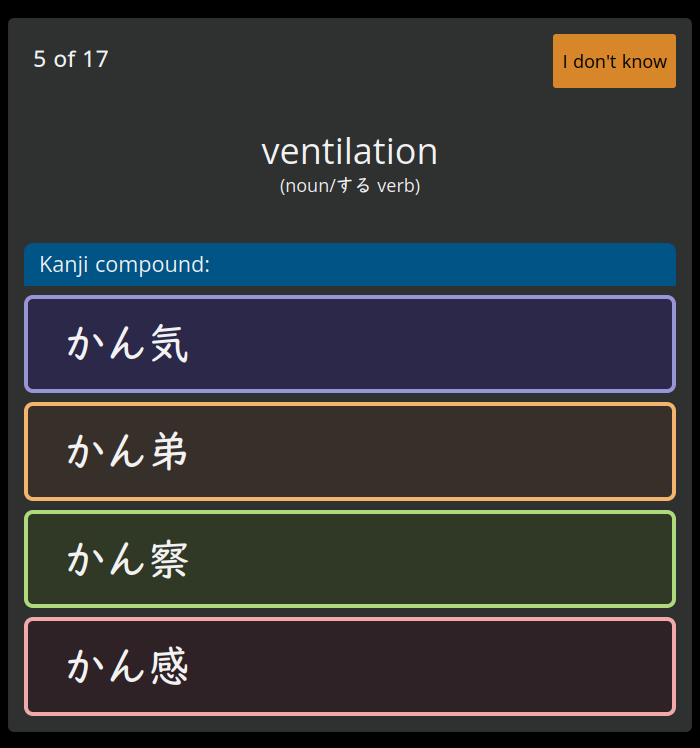
Do you have "always show kanji for hiragana -> meaning" enabled in the settings for the schedule?
Maybe you could disable the hiragana -> meaning vector (by first unchecking the japanese -> meaning vector) in the settings for the schedule?
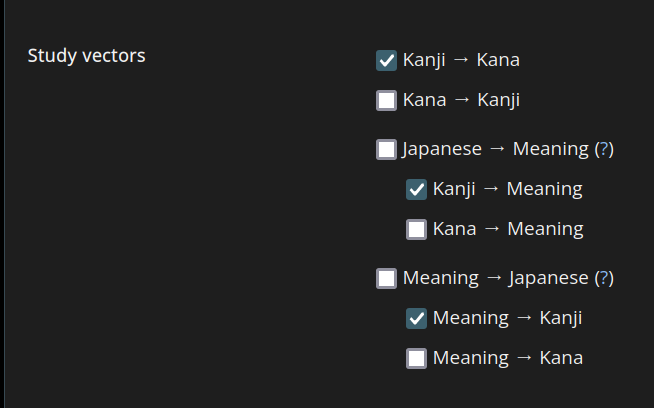
I unchecked Meaning -> Japanese vectors but that doesn't seem to affect my issue... I could disable Kana entirely, but I want to be quizzed on readings too.
Maybe I should mention that I only study vocab and don't grind individual kanji - would it make any difference if I studied kanji in my list at least once?
Thanks a lot for your help & patience.
This does look like something is a bit off. I can probably look into it in the next day or two. Thanks for all the info!
Should look better, please try to use it a bit more.
Sorry for the late reply! I did 80 reviews today, and kanji compounds were shown in all kanji, as I wanted. Thank you very much!