掲示板 Forums - List won’t schedule
Top > renshuu.org > Bugs / Problems
Page: 1 of 2
Getting the posts
Page: 1 of 2
Top > renshuu.org > Bugs / Problems
Another issue I’ve been having is that one of my created word lists will not add to my schedule or show any progress. Under the list “Duolingo Vocabulary” Section 4 Unit 57 shows 0 progress. When I try to add it to the Duolingo schedule it shows that it’s already been added, but I have not been getting any of the vocab words on quizzes. I also did a focused study just for that list, and it didn’t show any progress after I completed it. All of my other lists under Duolingo vocabulary have worked fine. I can’t figure out if I did something wrong for that one not to work.
I'll be happy to look into it, but please let me know once you've finished the term merging tool that appears on your account, then I can check!
Where is that tool located? I couldn’t find it.
edit: finally found it. Searching for “merger tool” didn’t bring it up in the forum. Finally found it after searching “duplicate terms.”
It would have appeared for you automatically upon visiting the dashboard, and you would have gotten a message in your inbox.
Anyway, I presume you've done it, so I'll try and take a look soon. If you can, in the meantime, show me screenshots of the relevant areas of your account, it'll help speed things up.
It would have appeared for you automatically upon visiting the dashboard, and you would have gotten a message in your inbox.
I don’t know, I didn’t find it there when I scrolled through my dashboard, but there’s a lot of stuff on my dashboard, it’s possible I missed it. I received emails about your plan to release the merger tool, but I did not see any emails with a link to the tool itself. But in any case, I eventually found it in the forums, and I think I successfully ran it.
This is the list that doesn’t show any progress, and doesn’t seem to be adding vocabulary to the quizzes. I’m not sure if “focused reviews” are supposed to count towards progress, but I completed one to see if that would register, and it did not. The list is under “Duolingo vocabulary” and sublist “Section 4 Unit 57.”
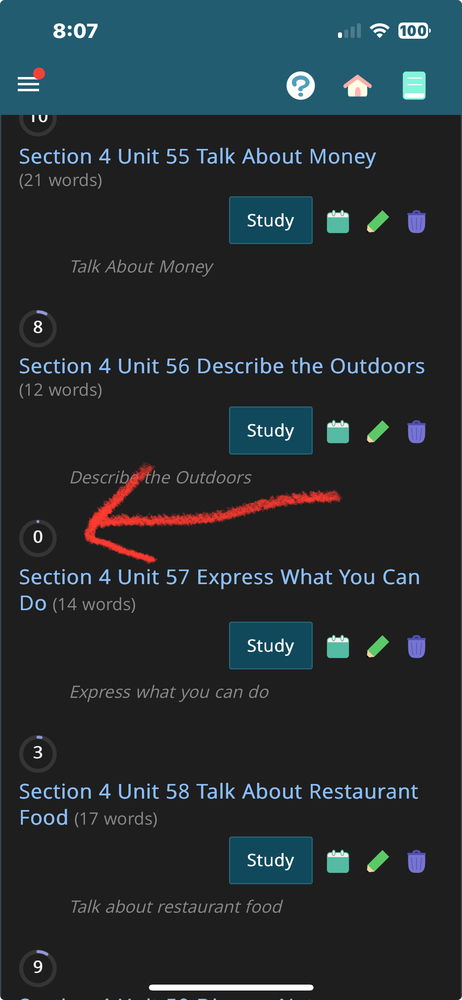
Focused reviews do not increase the mastery levels on terms, and that number in the circle is based on mastery, so it won't make that number go up.
I see. Thank you Anonymous123. So the problem is just that it’s not scheduling that particular list even though it shows that it’s already been scheduled. Usually, I click on “schedule all” to make sure all of the sublists are added to the dashboard schedule, but I’ve even tried to add this list individually too, and while it shows that one has already been added, it doesn’t actually schedule it on the dashboard.
I see. Thank you Anonymous123. So the problem is just that it’s not scheduling that particular list even though it shows that it’s already been scheduled. Usually, I click on “schedule all” to make sure all of the sublists are added to the dashboard schedule, but I’ve even tried to add this list individually too, and while it shows that one has already been added, it doesn’t actually schedule it on the dashboard.
I don't know what this is supposed to mean: " it doesn’t actually schedule it on the dashboard."
When you schedule a list it goes into a schedule. That could be a brand new schedule, or an existing schedule.
One way to confirm whether a list has been scheduled, is to go into the schedule that you want it added to, click on the number beside words and search for the words that are in the list that you wanted scheduled. If they are there, they've been scheduled, if they aren't there, they haven't.
Ok, let's try this, as I feel like some of the details are getting lost in the discussion (not intentionally, of course).
Jules.33 - can you send me a video of the full process? There are usually ways built into phones for screen recording. You can send to me directly at michael@renshuu.org.
I’m sorry, マイコー, but I don’t know how to video my phone screen.
I know you both are trying to help, and I don’t know where the breakdown in communication is happening, because I don’t think it’s very complicated. I’m having trouble with one sublist under the “Duolingo Vocabulary” List (Section 4 Unit 57) that doesn’t seem to be working.
When I select “schedule all” for the “Duolingo Vocabulary” list and choose add to the existing schedule called “Duolingo Vocabulary,” then all of the sublists should be added to that schedule, right? So the terms should be included in the quizzes for that schedule on the dashboard, and they should show progress when they’re being studied. It appears that this is not working for “Section 4 Unit 57.” All of my sublists show that I’m making progress, except for that one which shows 0 mastery (see the image I posted above.” I don’t recall any of those terms being included in the quizzes, so it appears that that sublist is not adding to the existing schedule even though I chose “schedule all.” Since that didn’t work, I tried to select that sublist individually and add it to the existing schedule. But that also didn’t work.
Anonymous123, as far as using the search feature to search for the missing terms, I have never been able to use the search feature successfully. When I type in the search text box, nothing happens, even for words that are known to be scheduled. It still shows all of the terms. But that’s a whole other topic that I don’t want to get into right now, because it will just confuse things.
Alternate way to check if a term is in a schedule:
Dictionary -> enter word that you are trying to check -> click on the + -> it will bring up the "Add this term" window, which will show what schedule(s) and list(s) that term is in
So, you can verify if those words in that list are in the schedule or not
Good tip to know. But I know the terms are on the list. I can see them there. It’s just that I can’t add that sublist to the schedule properly. It’s worked for every other sublist I’ve created. But for some reason that one won’t add and so it doesn’t show up on quizzes, and it’s staying at zero mastery because it doesn’t ever get studied.
Can you: click on the name of the list (to bring up the individual terms in that list) -> switch the "Views" mode to "Basic" and then take a screen shot ?
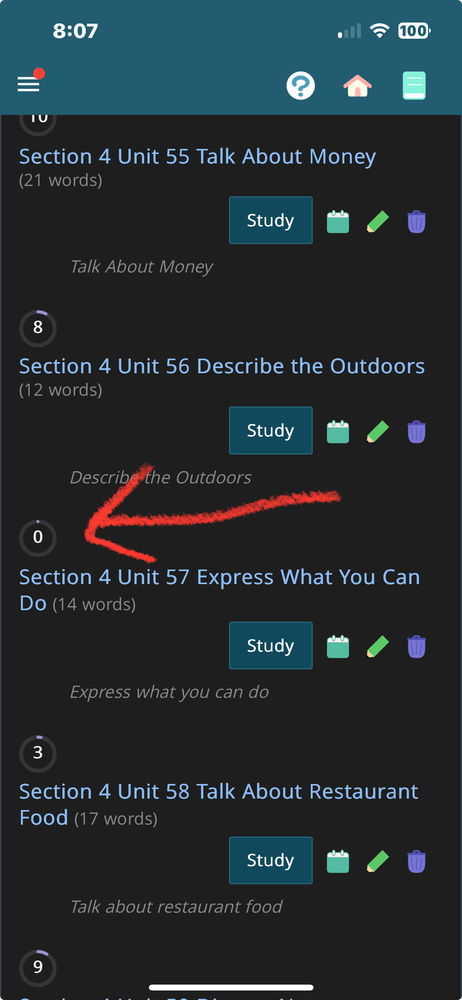
Even though the terms page shows a small percentage of mastery for each of the terms, it shows zero mastery on the list page.
Those green crosses mean those terms are currently in one or more schedule(s) and the non-zero mastery levels show they have been studied in a schedule.
The terms are not hidden, so they should appear in your quizzes eventually.
Again, if you click on the + by each term, you can see what schedule(s) they are actually in.
As to why the value is at 0%, it is unclear. Perhaps the value is so small it hasn't registered yet.
Ok, so a few things:
1. I can verify that the list is part of the schedule. I did this in two ways:
A. If you tap on the schedule icon (which is already filled in, signifying that it is part of a schedule), you can see it "list added: 1" under the correct schedule.
B. I searched for two of the words in that list in the schedule, and they did appear. むりょう was one of them, but I'll be honest, I already forgot the second one (laughs)
Now, I was able to verify that the number was fixed at 0. I reran the stats, and it adjusted to 4% for that schedule.
Now, only time will tell as to if that will correctly go up/down as you study the terms in that list.
Thank you! That’s what I had been trying to say over and over again.
1. I knew the terms were already on the list.
2. I knew that they had already been added to the schedule.
3. That 4% mastery that you saw on the terms page, was not because the terms had shown up properly in scheduled quizzes. It was because I went in and studied that list individually from the lists screen.
4. The fact that it wasn’t showing a mastery level on the list page, was not because it was a small percentage of mastery that didn’t register yet. I have plenty of other lists that have a small amount of mastery, and they do show up on the list page. And the reason why the mastery is such a small amount and would continue to be that small amount indefinitely, is because the terms weren’t being scheduled to study, despite the fact that I had added them to the schedule many times. Again, the only reason you saw 4%, was because I bypassed the schedule, and studied the list individually.
5. マイコー verified that the list was, in fact, fixed at 0. Which is what I’ve been saying all along!!! 😆 Hopefully now that he re-ran the stats, it will correct the problem.
Anonymous123 thank you so much for taking the time to respond to my post and for not giving up in trying to help me. マイコー thank you for getting to the root of the problem. I imagine it must be frustrating for you to spend so much time fixing a bug on one individual’s account when your responsible for managing the whole of Renshuu. I really appreciate your time and effort. 🙏
The mastery level is now showing on my end. I hope that fixes the problem, and that it will actually start scheduling the terms now, so I can study them.
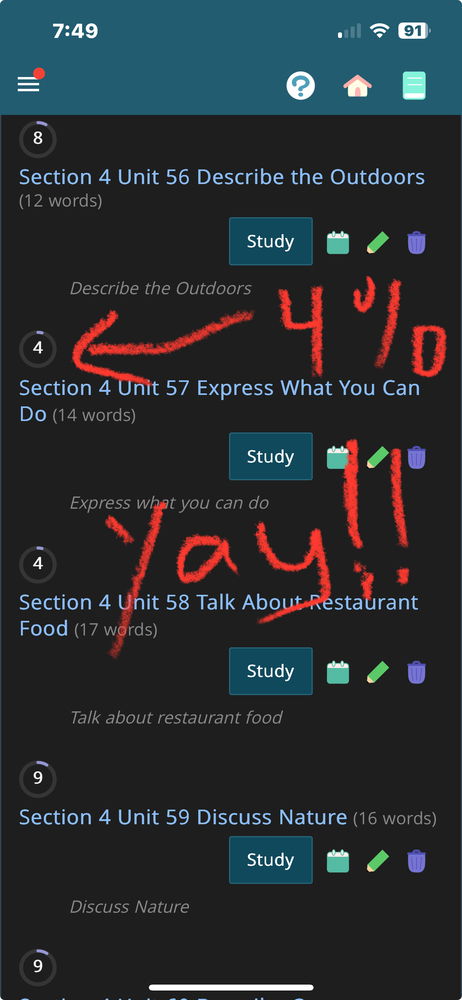
Even when the 4 was not there, they WERE in the schedule the entire time :)