掲示板 Forums - Incorrect Kanji rendering
Top > renshuu.org > Bugs / Problems Getting the posts
Top > renshuu.org > Bugs / Problems
Hi, sorry if I am mistaken. I've done a little research, but am still pretty new to learning Japanese.
I was learning this morning the kanji 誤 but was confused when the "Write it!" panel looked very different to the kanji displayed in the initial slide. The dictionary (which I thought to screenshot afterwards) also has the same difference between the main kanji display, and the mnemonics and strokes display.
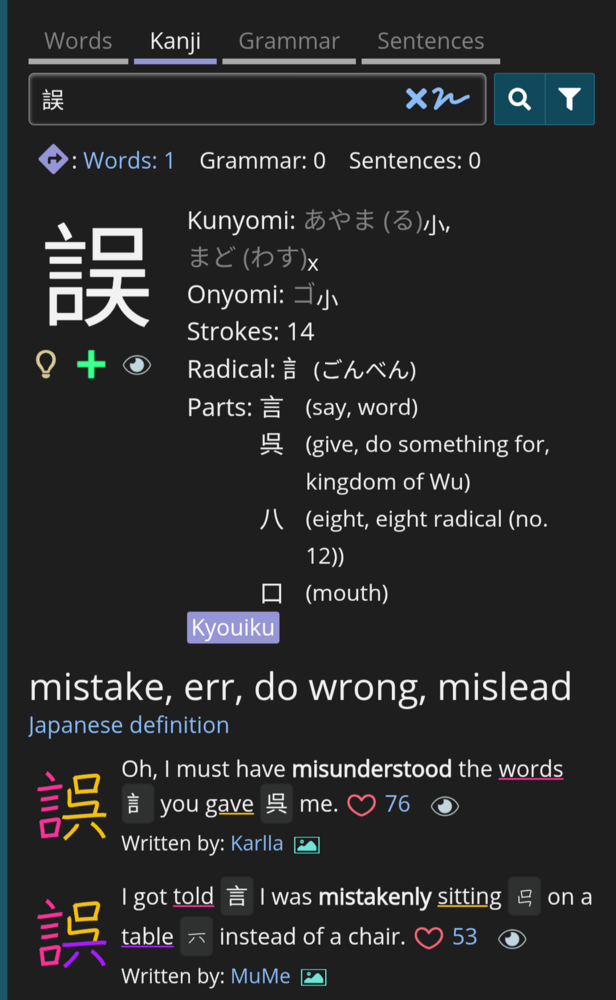
I first searched, trying to work out if it was just a font difference, or if they were different characters; but it appears to be related to unicode rendering and the unicode Han unification.
Some fonts don't show the difference, but those that do switch depending on the language context given.
To understand and demonstrate it, I tested with simple HTML, and it looks like setting lang="ja" should fix it?
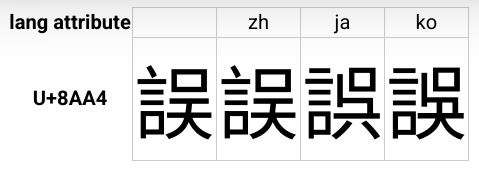
I hope that's helpful.
Thank you
I was wondering why I had never noticed this, but it’s because I don’t have it!
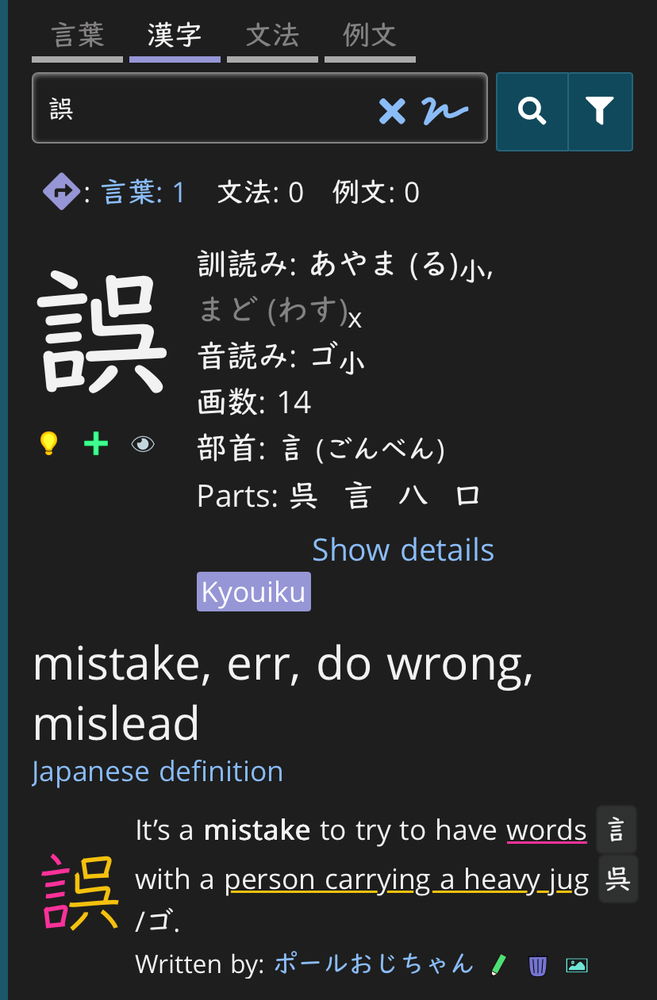
So it’s probably a device-specific issue. What kind of setup do you use for renshuu? Are you using any pro fonts?
Can you try it again now? I just came here because Renshuu was using the wrong font for me. Now suddenly it works again. If you didn't change your font, check now if it switched back to textbook (it should then look like in ポールオジチャン's screenshot.
If it does, then we had the same issue at the same time. 
Are you on the app's, or using a browser? There is an issue being looked into with the company that offers that fonts where ublock origin is blocking the requests on renshuu to the font server. Disabling ublock for renshuu fixes the issue (we don't have any ads or tracking cookies or any of that junk, anyways).
Ah, I am using the app, but I use ublock in my browser.
I've now disabled ublock for the domains in case, but it hasn't made a difference.
Trying the different fonts as suggested, only the "Basic" one renders the kanji as my screenshot shows.
My case was using Zen Browser with ublock installed. It had fixed itself after a bit but I suppose if ublock is the reason then that's enough of a fix, it is true I don't need to be blocking ads on this site.
This was also the first time I had this issue, so ublock must also be playing nice 99% of the time.
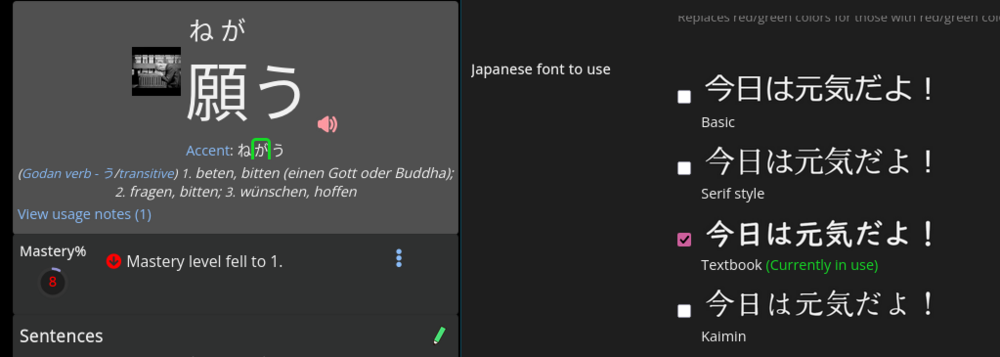
I can even tell you which one it is - it's the easyprivacy policy list - it is rejecting CORS issues, which is blocking wf.typesquare.com because of what seems to be a misconfiguration on their server (which they are aware of, and looking into).
The original issue I posted about appears to be limited to the "Basic" and "Serif Style" fonts.
I guess those two are using whatever fonts the OS defaults to.
After disabling those in the list, I haven't seen a reoccurrence. It's still totally reproducible if I select only those two.
Serif is loaded from an external url, but not part of the Japanese font service. Basic is the OS, yes.
They are supposedly still looking into the issue, so I do hope they will be able to fix it.