掲示板 Forums - 2025 Kao-coin drawing contest! (ends October 31st)
Top > renshuu.org > Announcements
Page: 1 of 7
Getting the posts
Page: 1 of 7
Top > renshuu.org > Announcements
Welcome to the annual Kao-coin drawing contest!
Content period: 10/1-10/31
Open to: all registered members of renshuu (the app, or renshuu.org)
As you probably know, all users on renshuu can collect kao-chan coins as they quiz! While many of them are done by our artist Saki, we've had a number of lovely submissions by learners in our community.
1 - grab the blank templates on the entry page here: https://app.renshuu.org/index....
(1024x1024 in size) (You can also do the picture in real life and snap a photo of it!)
2 - draw any thing, person, animal, or idea that has our mascot kao-chan's face/body mixed into it.
NOTE: editing pre existing artwork is not allowed. This includes using AI generated artwork and sticking Kao's face in there.
3 - Please return to the entry page to submit your kaocoin. Three things are required on the entry page:
A. Final Kao-coin image
B. Suggestion name of the Kao-coin (in English or Japanese)
C. "Proof of Work" - You MUST include another image of the drawing/artwork when it was roughly 40-60% finished. It must be clear that this work-in-progress is the same image as the final submission. This is meant to curb/eliminate submissions done by AI, which are strictly forbidden.
4 - All submissions will be visible here: https://wapp.renshuu.org/forums...
There is no theme - you can draw anything! New renditions of kao-coins that already exist on renshuu are welcome as well, so please do not worry about drawing something that already exists. Of course, you are welcome to do Halloween coins as well!
There is no limit to how many submissions can be made by one person.
We'll be choosing ten winners!
The #1-3 entries will receive both 6 months of renshuu pro.
The #4-6 entries will receive 4 months of renshuu pro.
The #7-10 entries will get 2 months of renshuu pro.
★ All participants will get some money for their Kao garden as well :)
Note: by submitting your images to this contest, you agree to have these images used in the kao-coin collection on renshuu (available free to all users, will never be sold), and may be used on renshuu's forums/discord to promote this contest or future ones.
We hope you join! Feel free to respond with any questions!
Below are links to some of the previous contests:
1. What if I see a submission that I believe is AI generated?
Please hit the "Report Content" link below the entry. All reported content will be reviewed, and I may reach out to you for details on why you made the original report.
2. What happens to AI-submitted content?
If content is determined to be AI submitted, that user may be banned from all community-related features in renshuu.
3. Can I include coins with mature content?
No. renshuu is used and enjoyed by people of all ages, so we like to keep the coin content available to everyone. Although Halloween-themed coins are often submitted, please make sure that it is not too scary/violent.
Where to view submissions:
https://app.renshuu.org/forums...
We had DOUBLE the number of entries compared to last year, and perhaps due to the renshuu community's strong feelings against AI, there was a huge number of images drawn by hand and then photographed.
Like always, I found myself unable to limit the winners to just 10, so the Bronze category has a few extra entries! All winners and participants will receive an in-app message later on regarding the results.
Now, there were a small number of content reports regarding suspicion of AI work in some of the entries, and all of these were looked into. It is my hope that we can continue to run this contest in good faith in the future as well.
Lastly: these entries as well as other Kao-coin entries will be added into the system near the end of the month. Not all entries will be added, nor will I be able to discuss the reasons for the inclusion (or not) for any given entry.

By: Mikekay1

By: フルーツ咳

By: soranadja

By: 4Kei
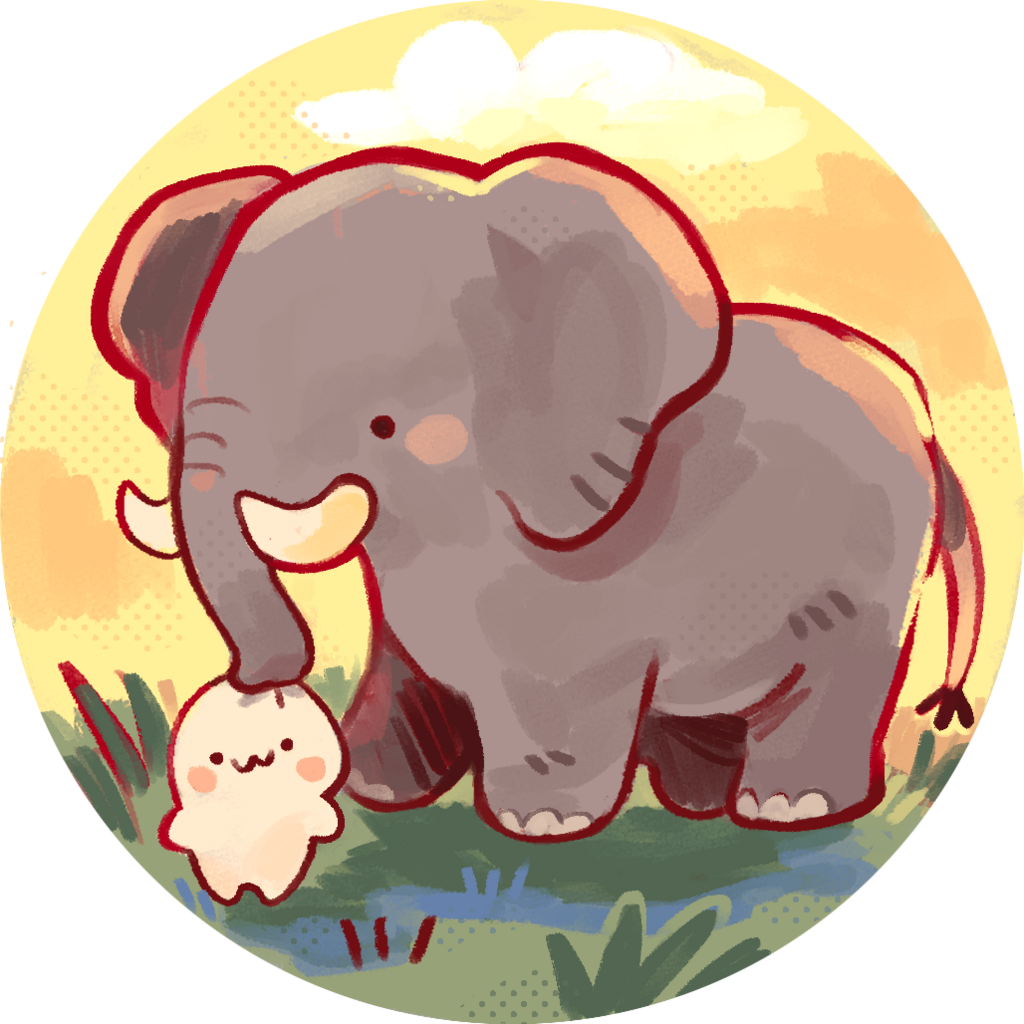
By: Loonest

By: Guufute

By: Annabelle.

By: Wish_Draws

By: Elkprints

By: Pah88

By: Inkheart

By: WakabaFighter

By: Bhak

By: ジヨルダンさん

By: NoorSakurako
Additional notes: if you make changes to an entry, please re-submit it. You can also delete the earlier post from the submissions thread (deletes are allowed, edits to posts are not accepted.)
Hi! Just wondering if there’s a complete list of kao-coins somewhere? I don’t have all of them (yet! I’m optimistic!  ) and I’d like to be sure I make one that doesn’t exist yet.
) and I’d like to be sure I make one that doesn’t exist yet.
If there’s no such list, no worries!
 ) and I’d like to be sure I make one that doesn’t exist yet.
) and I’d like to be sure I make one that doesn’t exist yet. If there’s no such list, no worries!
you can make coins for the same words as already existing coins, as long as you make your art unique
How does it work with duplicate words if I choose a common word like “grass” what happens if it is already a kao coin. What if two people pick the same word.😀
しごとニ字ただ好き草。何お金顔。ニ人字同じ。
Um...... It's not letting me select a proof image in the entry page
I suppose I’ll share my image after a few tweaks! I’m hoping to draw another pic later (kao is just so cute  )
)
Also the background doesn’t appear as transparent for some reason will that be fine? I’ve never done this before 
If you want people to help, please provide enough information for them to understand what the problem is. What is different for you from everyone who is able to make it work?

I’m tryna figure out how to make the background transparent. I used procreate and I removed the background but when I went to save as image it has a white background. Anyone knows what to do? Thanks in advance 
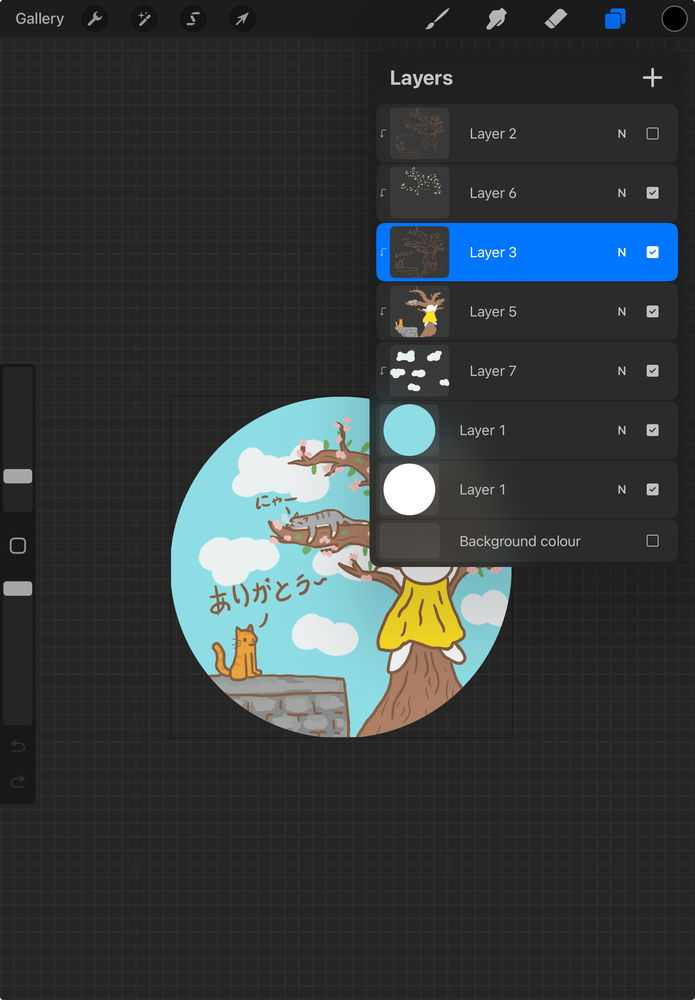
I didn't take photos as I made my coin, but I did a time-lapse drawing, is there any way I could submit the time-lapse with the photo instead?
 I’m tryna figure out how to make the background transparent. I used procreate and I removed the background but when I went to save as image it has a white background. Anyone knows what to do? Thanks in advance
I’m tryna figure out how to make the background transparent. I used procreate and I removed the background but when I went to save as image it has a white background. Anyone knows what to do? Thanks in advance 
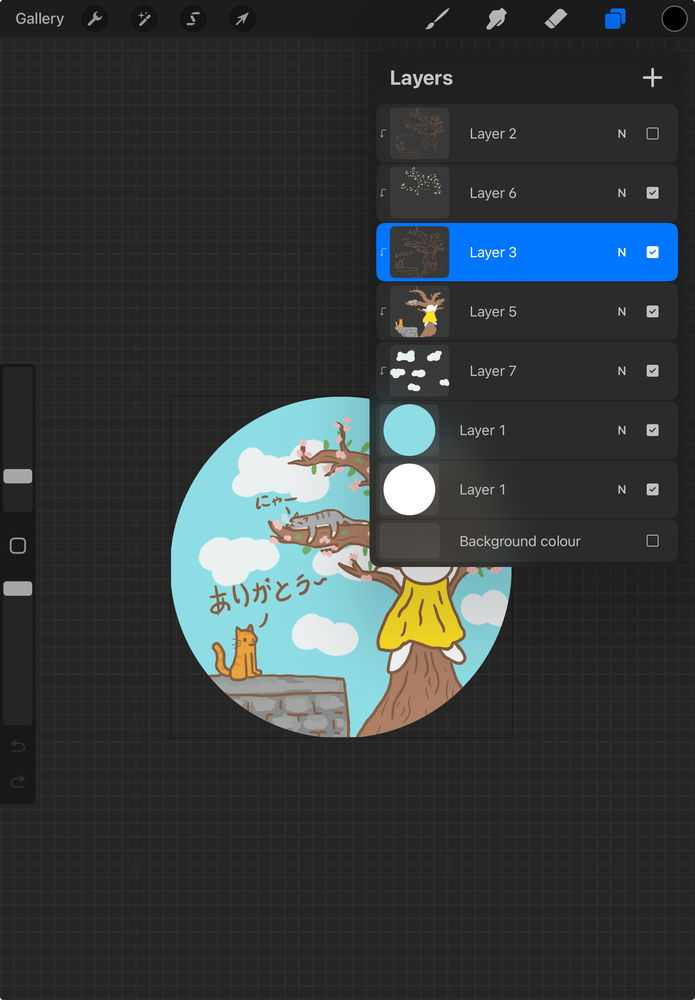
Making the background transparent is all you can do, make sure to export it as a .png, some devices won't support it, so I would suggest sending it through Google drive to a different device if you can.
When I used procreate that's how I used to do it.
1. Time lapse would be fine - that system should accept gifs, as long as they are not too big.
2. Actually, the white around the image is fine :)
Can we only submit one image per 'choose file' option. This is because I have more than one piece of evidence.
Just one is enough :). If you need to submit more, though, you can have a secondary post here.

Actually I've been having a problem with this too. When I tap the button to upload the proof of work file and then select the image and hit "done" it says "no file chosen" like it didn't accept that I chose a file. This has been going on for a whole day, otherwise I would have definitely submitted one of my coins already XD the Kao coin itself uploads fine but even after resizing my proof of work image it doesn't accept it.

Actually I've been having a problem with this too. When I tap the button to upload the proof of work file and then select the image and hit "done" it says "no file chosen" like it didn't accept that I chose a file. This has been going on for a whole day, otherwise I would have definitely submitted one of my coins already XD the Kao coin itself uploads fine but even after resizing my proof of work image it doesn't accept it.
It's the same for me here. Though the 'final submission' option works properly.
It did accept the images now but when I hit submit it said "403 request entity too large" 