掲示板 Forums - (Resolved) Keyboard not collapsing during quizzes
Top > renshuu.org > Bugs / Problems Getting the posts
Top > renshuu.org > Bugs / Problems
Using Gboard on a Samsung S20 phone (Android OS). My quiz questions and answers are obscured by the keyboard, which won't collapse until I tap outside of the quiz area. When I go to type, the keyboard obscures the quiz area again and makes it impossible to read the question.
Screenshot of the problem:
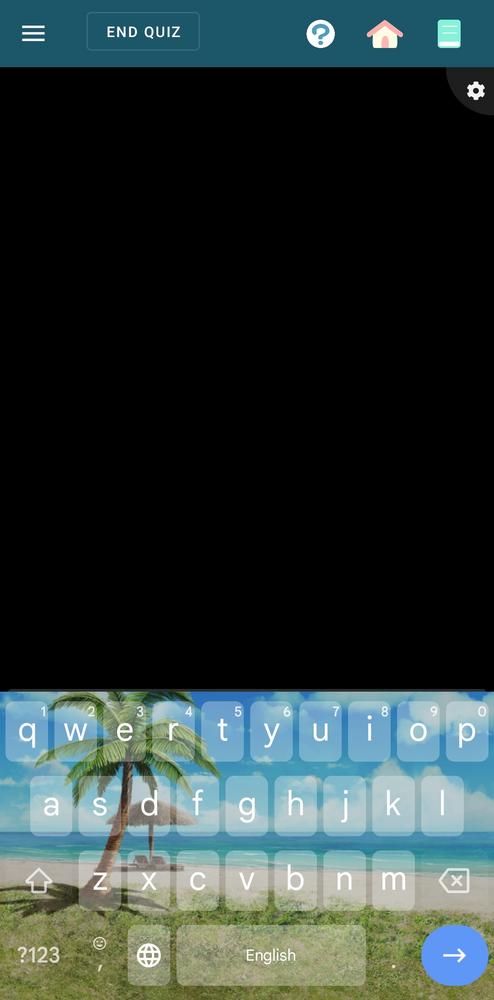
Are you on the new beta version of the Android app?
Yes, I just updated the app today.
Same thing happening here, also on the updated Android app.
I tested the two keyboards I have (SwiftKey and GBoard) to check if the behavior changed, but it's the same thing with both.
EDIT: It seems to be at least partly app-wide. It's also covering up the pages in Shiritori and Shiritori Cat. I have a vague memory that it also behaved a bit differently when playing crosswords, but I'm not sure ー now the keyboard just pops up over the page.
I've noticed that the bottom bar of the screen (with the home and tabs button) doesn't minimize when I'm using the app, so that might be connected.
I believe you are all on the beta track in android, which does have some new code to meet google play standards. I can replicate most of this, so I'll hopefully have an update out today.
As far as the bottom bar goes, I'd love to have screenshots of that issue.
As far as the bottom bar goes, I'd love to have screenshots of that issue.
I'm trying to select some notifications to mark them as read and the black bar at the bottom of the screen is in the way:
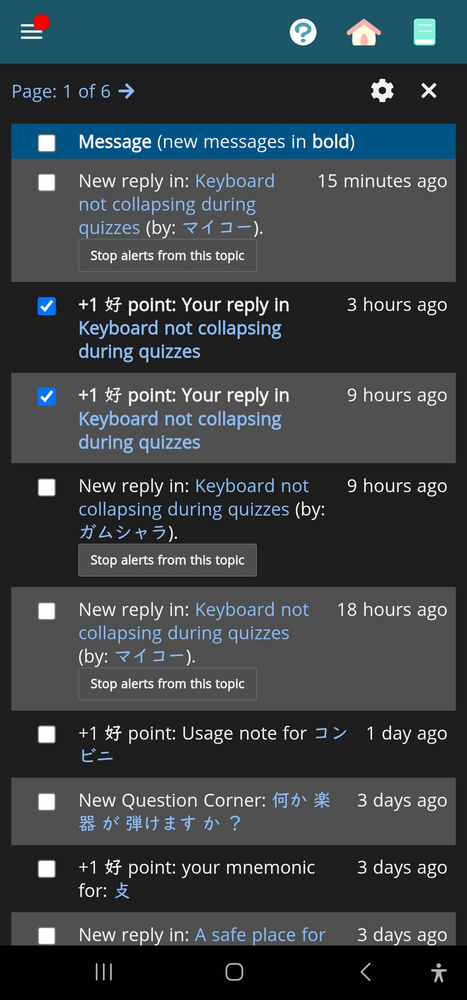
I think it used to automatically collapse
Thanks. Currently waiting for review on the keyboard issue. I think I have an idea for that fix, but will work on it later today.
What version of Android are you on?
Thanks. Currently waiting for review on the keyboard issue. I think I have an idea for that fix, but will work on it later today.
What version of Android are you on?
Version 13, hope this helps 
It does! I figured out a fix for that - so just working on one small other visual fix for those that do not have the three-button nav, and I'll be able to upload the fixed version.
There's a new update available, version number ending in 0703. Please give it a try!
There's a new update available, version number ending in 0703. Please give it a try!
Just letting you know that the keyboard issue seems to be fixed. Thank you!
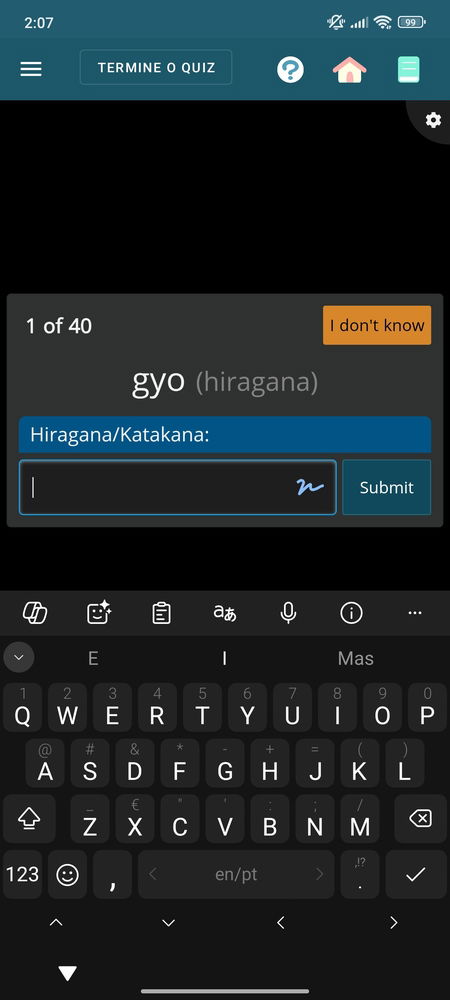
There's a new update available, version number ending in 0703. Please give it a try!
It's working for me, thanks!