掲示板 Forums - Furigana displayed all the time
Top > renshuu.org > Bugs / Problems Getting the posts
Top > renshuu.org > Bugs / Problems
Hi,
I have an ongoing issue with furigana displayed over kanji I already know in vocabulary quizzes. I can't find the pattern, it seems to be displayed randomly, but it's there most of the time. Today I tried to investigate the settings and clicked on 'Show unknown kanji in grey' option. This unfortunately didn't help and in addition after I saved the option my vocab schedules are flooded with hundreds of reviews. Is there anything I can do to reset it so I don't have over 400 reviews?
Below is an example. I know all kanji in the sentence but still it's highlighted in grey with furigana over it.
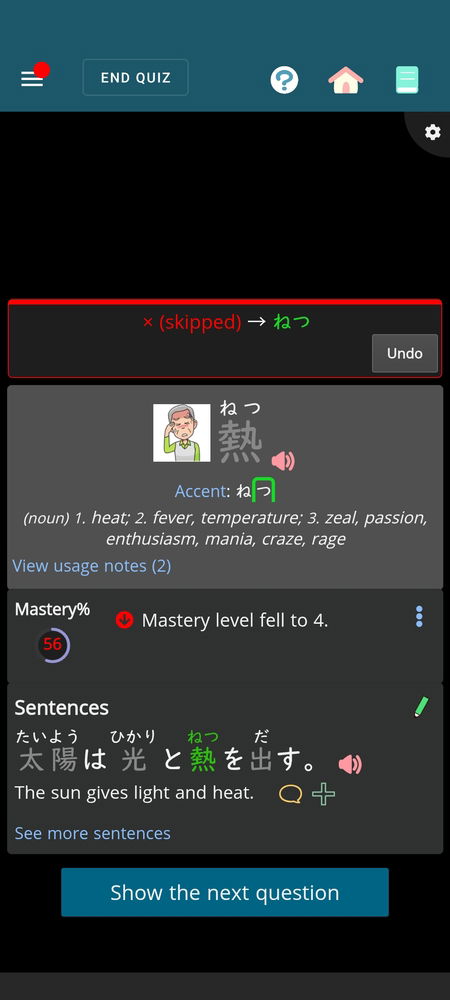
thank you!
Now I noticed my masteries are all over the place. I have now for example いち as 0% mastery, which is definitely not true, it was around lvl 7 at least.
Is there a way to reset my masteries to yesterday? Or did I lose all progress..
I suspect my messed up mastery levels have something to do with this setting
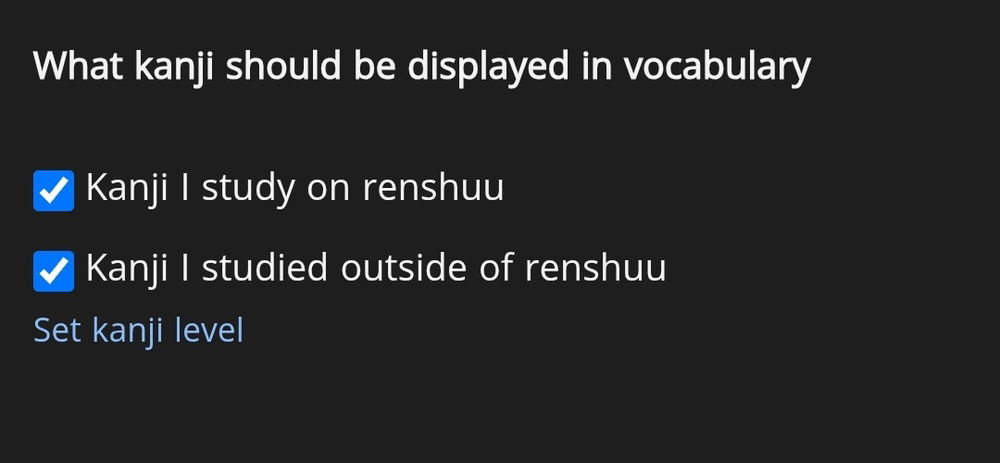
I had previously selected the second option and if I select the first one the master levels doesn't make any sense. A lot of words are in level one and scheduled for a review even though the mastery level is above 60 percent and when I click on change mastery it shows level 2.
I really don't know what's happening and not going to study vocab schedules until it's investigated, so I don't mess it up even more.
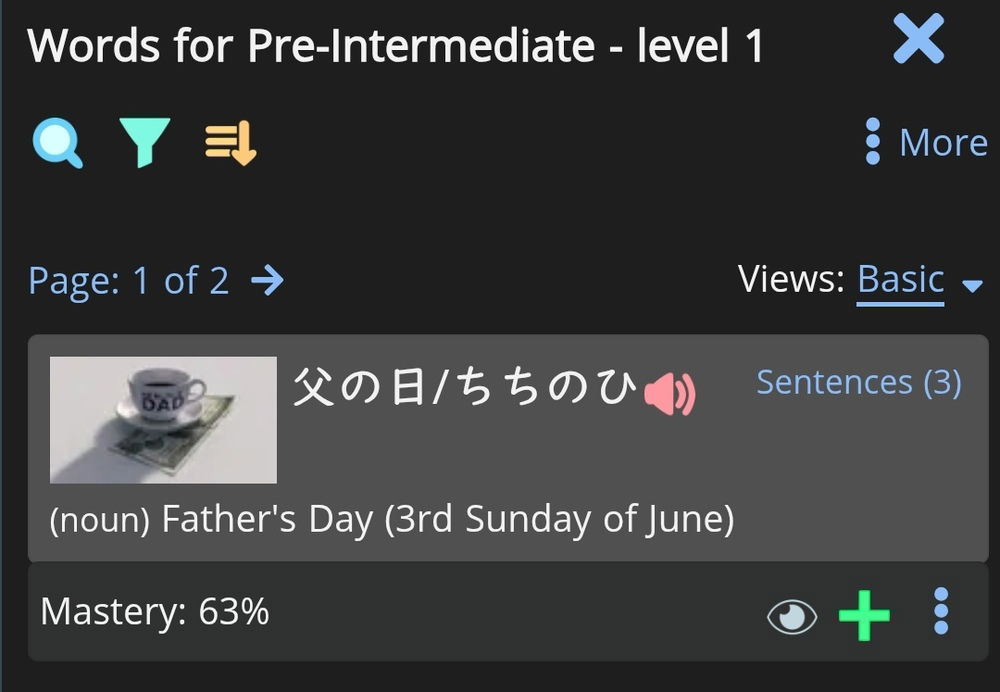
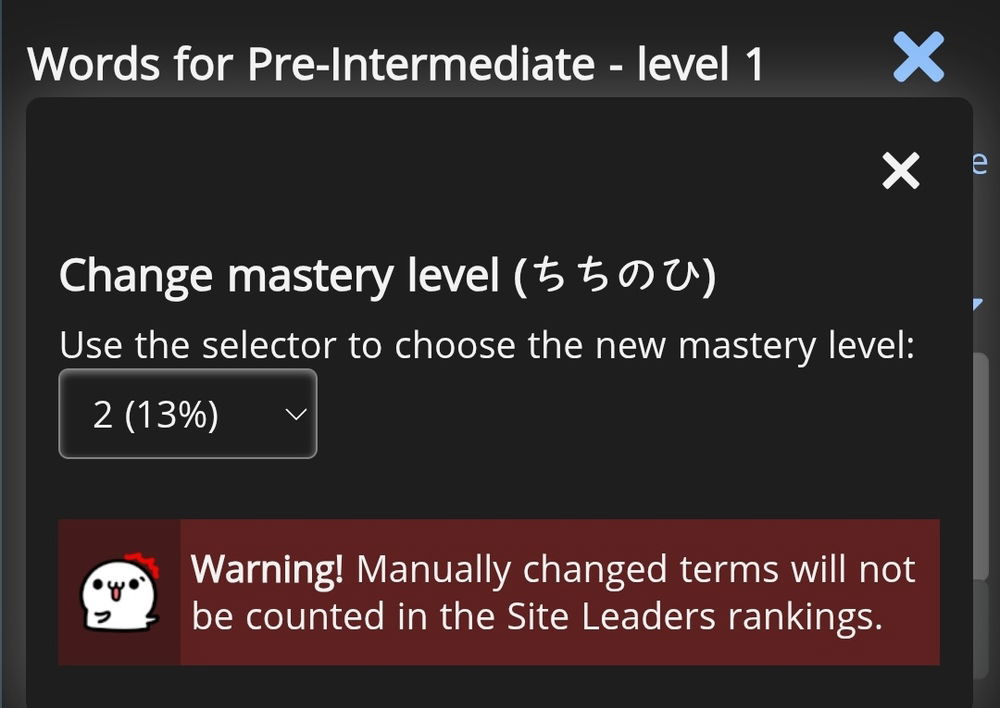
I can almost guarantee that you did not lose progress. I feel like I've written about this before, but here's what happened.
You had mastery of, let's say 75%. It was for the vectors kana > meaning and meaning > kana.
Upon "activation" of the kanji, renshuu said "ok, we are no longer studying the kana vectors above. Instead, let's give them "kanji > meaning, meaning > kanji, and kanji > kana"
Your old vectors are not erased, they just aren't being used in the calculation since you are focused on the kanji. So it looks like you are at "0", because you are: 0% of the currently active kanji vectors :)
Thank you for your reply but I'm not sure I understand. It's not that I activated kanji by learning it and then the vector change to kanji>meaning - this is perfectly normal and working behavior. I clicked on the setting I mentioned above and suddenly was flooded with hundreds of reviews lowering kana>meaning for words to 0%.
Example - 一 / いち or 女 / おんな kana>meaning and meaning>kana is 0% for both even though these were learned early in the beginner schedule and I can see it clearly in history as well. I learned kanji for those early too, so if I understand it correctly both vectors should be way higher than 0%.
I suspect this is because renshuu considers already learned kanji in the vocab schedules and prompts me with kana vectors again after I activated "Kanji I studied on renshuu" setting. The question is how to get back? If I deactivate the option nothing happens. And then there's still the issue with furigana displayed over the known kanji, which I don't know how to fix.
I thought I have a solid grasp how vectors work after a few months here, but this caught me off guard and it seems I broke something.
Got it - thanks for the detailed feedback. I tried a rebinding of the data in your account - this sometimes fixes issues like this, so let me know if it has changed in any way for you.
Unfortunately it didn't help and I think I know what happened. I was trying to get furigana to work properly and accidentally set level for "kanji I studied outside of renshu" -> this must've reset some of yellow bulb icons for most of my known kanji -> suddenly vocab schedules prompts me with kana quizzes only, because I don't know most kanji.
I figured it out by checking Kanji Index and saw many light bulbs deactivated for my learned kanji. Now I tried to reset by setting it off and on for all known kanji -> this brought back kanji>meaning vectors in vocab schedules, but since I have setting that all vocab with newly learned kanji will drop to level 2, now every word with the known kanji is level 2 and I think I definitely lost progress here.
I think this was not a bug, but rather me not knowing what the setting does exactly. Some alert message, that this setting will reset known kanji, would be great to add here so others won't accidentally go through this process too.
Sorry for such complicated description I just wanted to be sure I describe all my steps properly.
Typically, the "when you learn new kanji, do this..." only happens on individual kanji (say, learning them in a quiz) - I do not *think* it triggers on settings changes.
You could probably go into Tools > Advanced Search to fix this somewhat, although it would not be a perfect fit. If you select words, then filtered on mastery level for those vectors, and set it to 10-20% (level 2 is in there), you could bump them up a bit :)
Thank you! I just did that and although it's not perfect it should take couple of days to get back on track. Never really tried to do anything with advanced search before - it seems like extremely useful functionality.
The furigana issue is also fixed now, not sure what was causing it and if me tinkering with the settings somehow fixed it, but now I finally can see furigana where it should be. I'll keep monitoring it, especially when I learn new kanji if still shows furigana or not.