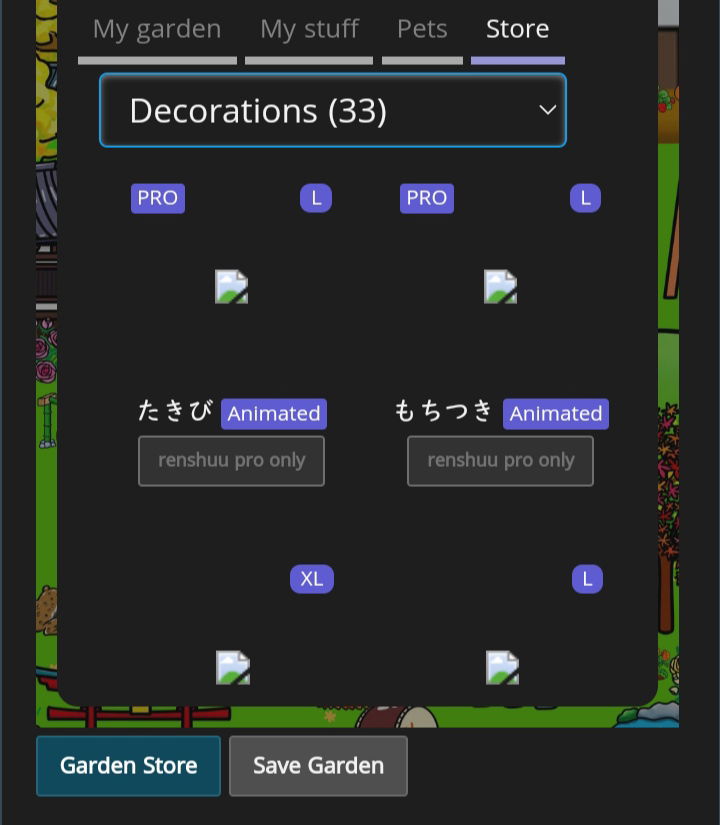掲示板 Forums - Problem with audio
Top > renshuu.org > Bugs / Problems
Page: 1 of 2
Getting the posts
Page: 1 of 2
Top > renshuu.org > Bugs / Problems
Hi! After updating the app from the Google Play Store there's a big problem with downloading and playing audio in quizzes - autoplay doesn't work and even if I click on the audio-play button, it takes veeery long to download and play it. In the beginning of a quiz it somehow downloads 5-ish audio questions, but then nothing. I tried changing servers, but it doesn't help. It started 2 days ago and still doesn't work properly. I use Android and before the update there weren't any problems with it. Thanks in advance for help.
Thanks for the report! Are you hearing then normally in the dictionary, for example? What about in term lists?
There's also the same problem - I don't know how, but some download ok, some have some lag in playing, some don't play at all.
I was afraid of that. So, here is what's happening:
For at least a year (and possibly longer), I've received periodic reports from Russian users with connectivity problems. In the vast majority of cases, the issue is temporary.
What is most likely happening is that as your browser or app reaches out to renshuu's server, it has to jump through a bunch of other servers on the internet to get there. Somewhere, in that link (quite possibly at the edges of Russia), the network is being disrupted for some reason, is improperly configured, or something else. As it is completely out of my control, it's not something I can say with certainty.
However, I recently moved the majority of images and audio files off of renshuu's servers onto a CDN - that's one of those systems where they have copies of the files in many places throughout the world, so when you ask for an audio file, it is able to grab it from a server that is much closer.
Because of that, due to that network craziness, it's quite possible that you can connect to renshuu's server (in the US), but not the servers that hold the audio/image. The opposite might also be true sometimes, but if renshuu is down, it's unlikely that you'll know if the audio is working.
This is extremely frustrating, but it's not something that I am able to control or react to. Usually, these "outage" periods can be a few hours or a few days, but it is unrealistic for me to, for example, start making copies of renshuu's servers somewhere along the edges of Russia, funnel all the Russian users through that, and then wait for days/weeks/months to see if the the issue resolves itself.
I'm really sorry for the issue. If it comes to my attention that there is something that can be done, I'll definitely do it.
Ok, thanks for detailed explanation :) recently my kao-garden also completely disappeared and now even here I can't see kao-chan's emojies, so I guess it truly is one big problem. It just started after the update, so I thought may be it was connected, but I see your point.
A bit frustrating, but I hope that it somehow resolves soon :)
Ok, thanks for detailed explanation :) recently my kao-garden also completely disappeared and now even here I can't see kao-chan's emojies, so I guess it truly is one big problem. It just started after the update, so I thought may be it was connected, but I see your point.
A bit frustrating, but I hope that it somehow resolves soon :)
I'm currently experiencing the same problem as you, you are definitely not alone! I found out that using VPN during quizzing makes everything run smoothly. I hope it helps you too 😊
Thanks for your advice  I've tried it, but don't know why - renshuu doesn't start on my phone when I use VPN. Other apps work ok, but this not.
I've tried it, but don't know why - renshuu doesn't start on my phone when I use VPN. Other apps work ok, but this not.
Anyway, for now I just disabled audio questions in all my lists except one to check it now and then, and hope it's just temporary :)
Yea - the VPN usage makes the case that it is network hijinks somewhere :(
Found a way - it doesn't work with Wi-Fi and VPN, but works perfectly as before when I use VPN with mobile internet 

However, I recently moved the majority of images and audio files off of renshuu's servers onto a CDN - that's one of those systems where they have copies of the files in many places throughout the world, so when you ask for an audio file, it is able to grab it from a server that is much closer.
By the way, may be if you added copies (of these audio files and images that you moved to CDN) back to the main server, the problem (at least mine and of other people with similar issues) will be resolved? Since my browser and devices have no problem with connecting to the server that is in the USA, but apparently can't reach the ones on the border. The rest of the site and its features work perfectly well and the problem appeared just after the moving of the data to CDN, so I guess it's going to fix it.
They actually do exist on the main server as well. It is something I'm thinking of - a "Do not use CDN" option. I do not have time to implement it at the moment, but it's something I'm thinking about.
Ok, just threw in a test setting. Pop open your menu > settings, then search for "cdn". Try turning it on, let me know how it goes.
Yes, it works!  Thanks you sooo much!
Thanks you sooo much!
Could you also modify/add this function for images?
Audio are more important, so that's the main thing :) with images - no problem with waiting 
It works for me too! Just took a sentence quiz and checked the audio, no bugs so far. Thank you for your hard work, it means a lot!


I *think* that most images should now work. If you see some that do not, let me know.
If you see some that do not, let me know.
Images for garden store items don't load. The garden itself works fine)