掲示板 Forums - Visual bug in Kanji dictionary entries
Top > renshuu.org > Android renshuu Getting the posts
Top > renshuu.org > Android renshuu
I just got a new phone (galaxy s25) and for some reason I get this weird graphical fuzz. It goes away when I zoom in and out on the page, but if I try changing the zoom slider in the Renshuu settings it seems to persist.
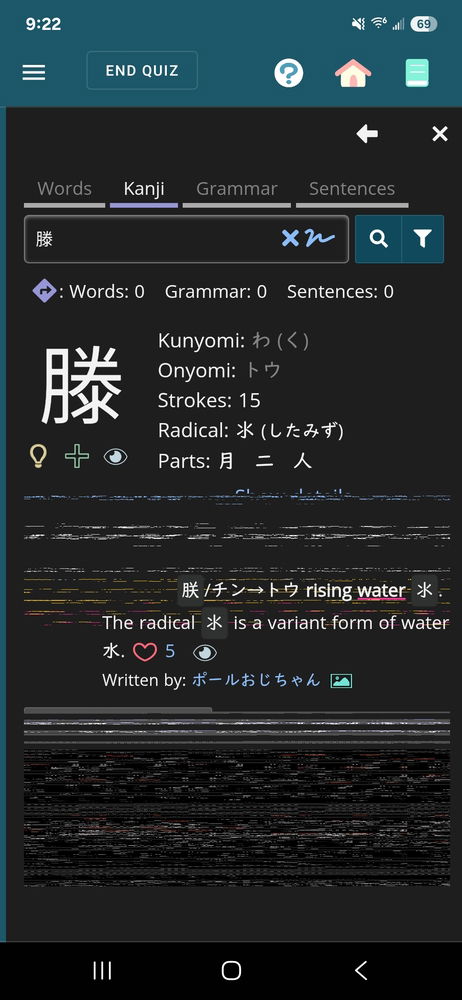
That has to be Android or Chrome screwing up - what you're looking at there is a portal into renshuu's webpage, so basically, an imbedded version of Chrome. renshuu itself doesn't have the ability to do something like that (if that makes sense).
By chance, if you go to renshuu.org in the browser, does the issue persist?
I tried several Kanji dictionary pages on Firefox and Chrome on the same device and don't seem to get the weird graphics, everything looks normal.
It's not a big deal since I can easily pinch zoom to make it go away if I want to see the info, but figured I'd report it in case other people have the same issue.
I do appreciate it - it's possible that it is unique to renshuu, but still not renshuu itself, if that makes sense. We'll see if it pops up for anyone else.
Does it happen anywhere other than the kanji dictionary?
The only thing I can think of that is "different" on that page is the presence of a lot of svg diagrams (those are the stroke order diagrams, and the ones used by the mnemonics).
If you go to Resources > Kana Charts, then start clicking around to see the stroke orders, does it appear?
Thanks. Unfortunately, due to the reasons noted above, it is unlikely that I will be able to do anything to fix this issue - it is most likely a bug somewhere deep in Chrome and/or Android, and unless it becomes something that I am able to easily replicate, there is nothing else I can do :(