掲示板 Forums - Undo Kao Evolution?
Top > 会話 / General discussion > General Discussion Getting the posts
Top > 会話 / General discussion > General Discussion
Anyone know if you can undo your last Kao evolution? I clicked the wrong button by accident.
Click on your Kao in the dashboard, go to the stats tab. You have a button to go back 5 levels.
On a related note, when your Kao reaches level 100, you can start a new Kao, so even if you take a "wrong turn", it's not so bad. You'll be able to see all your finished Kao and choose which one to display in the collection tab later.
Thank you. I don't think I'd be able to handle being stuck with a mistake like this for that long. My OCD would probably lead to me wanting to quit the app.
Umm. Where would I find the stats tab? It doesn't seem to be anywhere in the sidebar.
So, found the tab, but it just shows me learning progress. There's no button to revert levels.
Are you clicking on the Kao on your dashboard? This one:
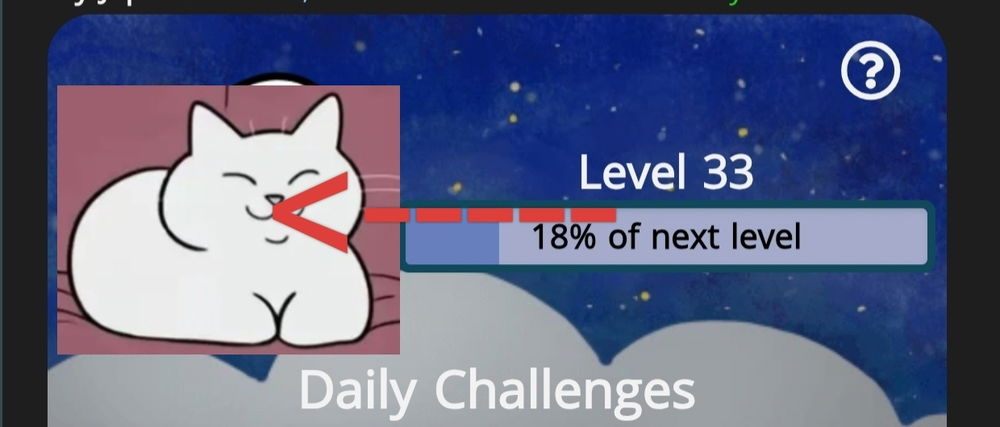
You should have a stats tab with the button at the bottom. Though maybe the button only unlocks later, couldn't remember:
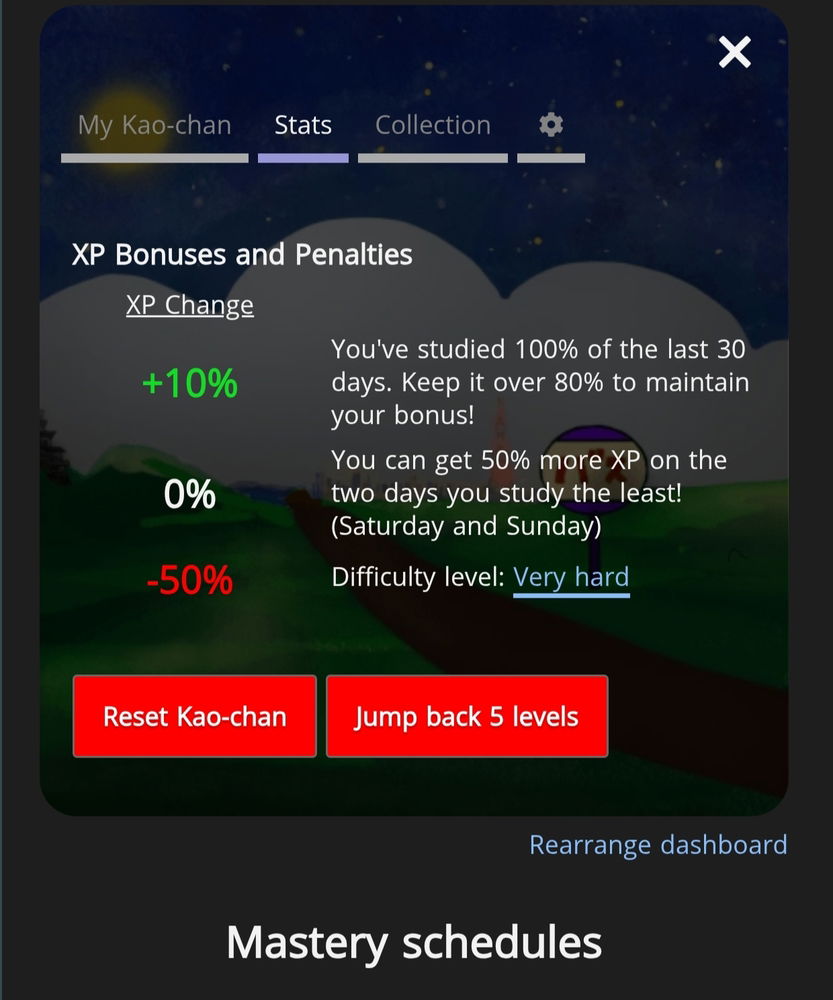
Oh thank you! I was clicking the tab above that, beside where the community and garden tabs are. I honestly didn't know/forgot your Kao could be clicked on.