掲示板 Forums - How long is a (particular) schedule?
Top > renshuu.org > Questions about renshuu Getting the posts
Top > renshuu.org > Questions about renshuu
Hello! I'm currently doing the Japanese N5 grammar schedule and was wondering how long it was. Is there a way to see how long it is? It's starting to get a little demotivating with no end in sight as every time I'm done I click for the next lesson. Thank you in advance!
If you click on the schedule name, it will show you details including how many items are in the schedule, how many you have studied, and how many items you have at each mastery level.
Mastering N5 is about the equivalent of one year of Japanese class, so it’s not something you can do in a week or two.
If you click on the schedule name, it will show you details including how many items are in the schedule, how many you have studied, and how many items you have at each mastery level.
Mastering N5 is about the equivalent of one year of Japanese class, so it’s not something you can do in a week or two.
Thank you for the reply, but I don't think it's there or else I'm missing something. It's showing me the unstudied terms, but those are only the terms from the current uncompleted lesson.
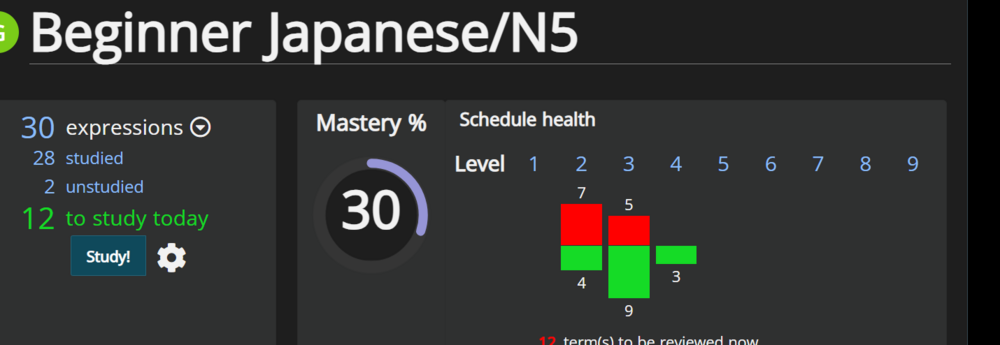
What is not showing is items that haven’t been scheduled yet. If you have studied thirty items, you should have completed ten of the 23 topics in Beginner Japanese/N5 Grammar. It looks to me like the way Michael has set it up, there are 86 items in total.
What is not showing is items that haven’t been scheduled yet. If you have studied thirty items, you should have completed ten of the 23 topics in Beginner Japanese/N5 Grammar. It looks to me like the way Michael has set it up, there are 86 items in total.
Great, thank you very much! And is there no way to view what's all in a schedule beforehand?
You can do what I did, find the list backing the schedule in Resources to see what it contains. You can also find it under Me→My Lists in the sidebar menu.
you can see list of "lessons in this shedule" and a star where you are. clik on 3 dots right to your shedule
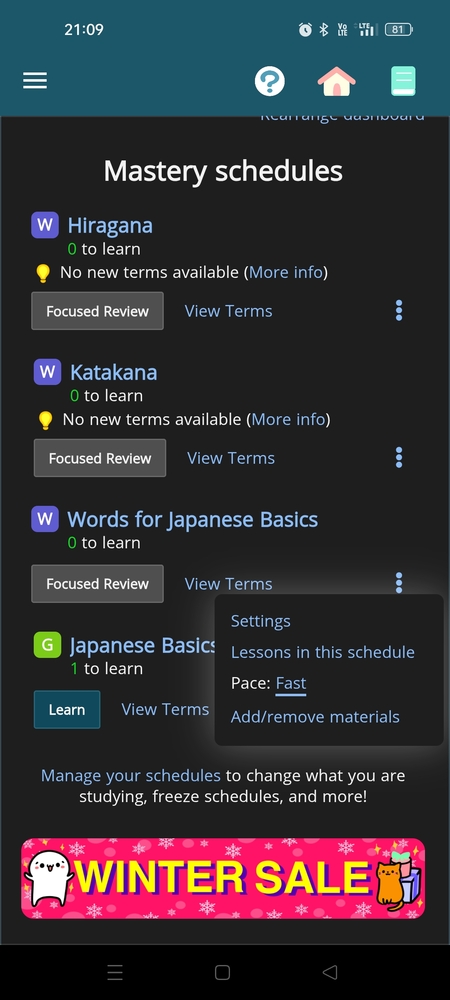
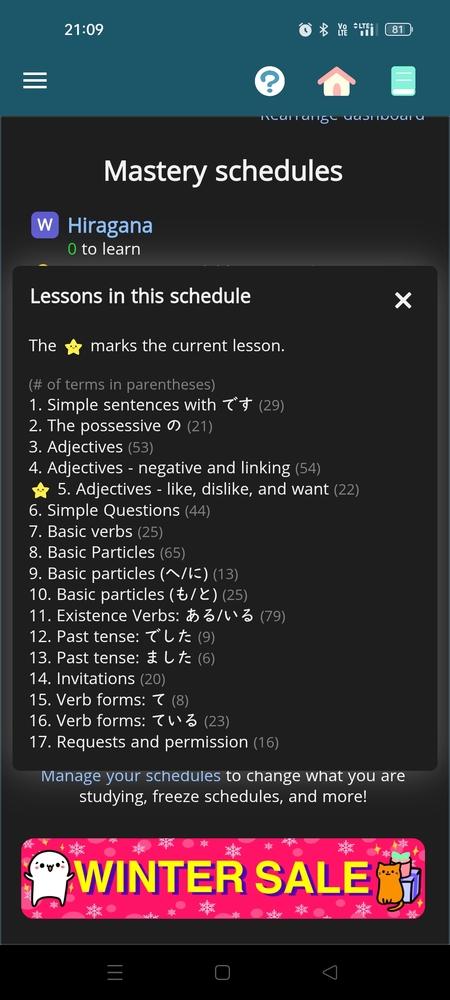
Oh wow, I kind of feel silly. I'm pretty sure I even looked in there and didn't see it. This was exactly what I was looking for, thank you very much!
No problem I found it recently so it was fresh in my memory