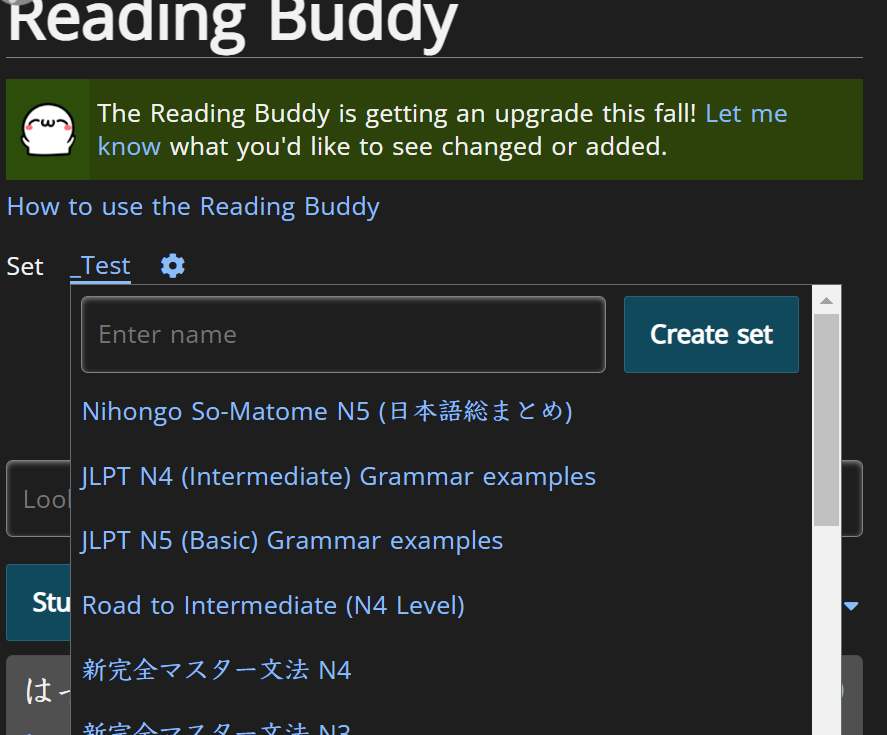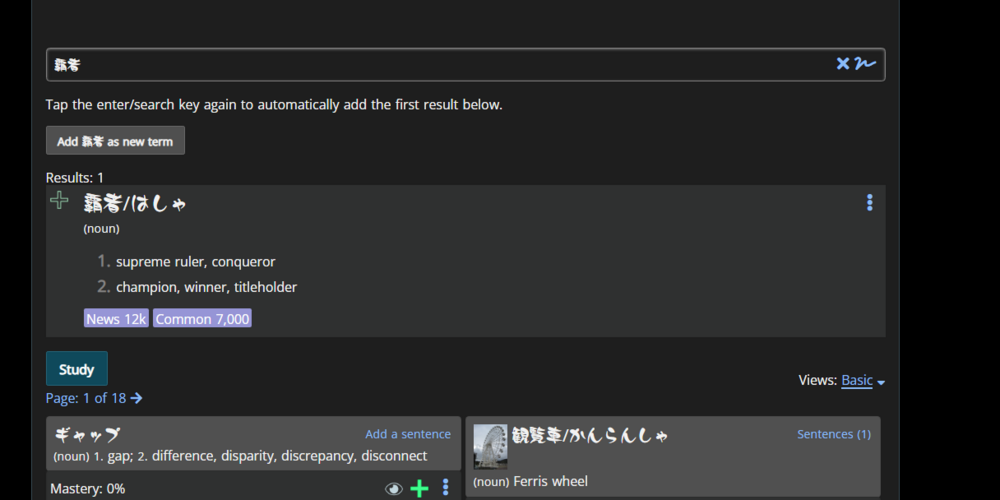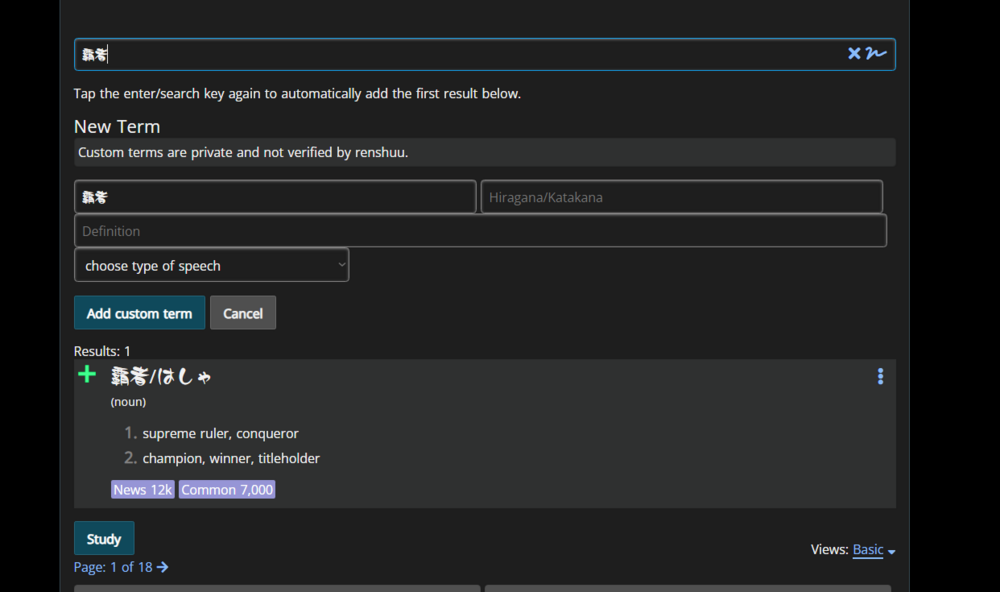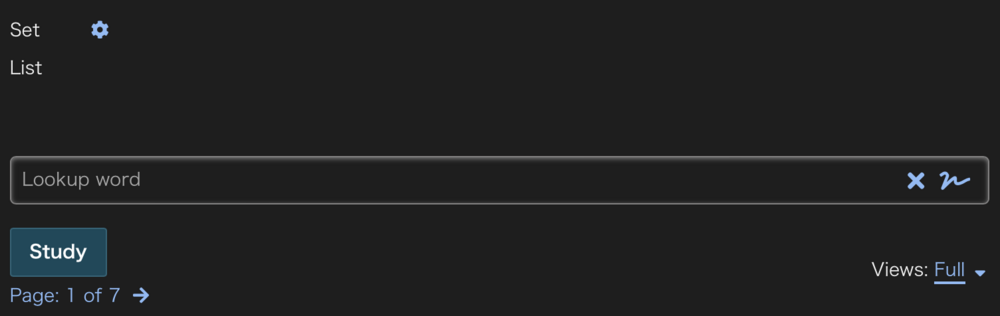I use the drawing function a lot to search for kanji I don't know the reading for. The ability to hide the drawing screen while having it open is great, but I wish that I could click on the area underneath the screen without triggering the drawing screen again. Basically, I'm hoping to have a more succinct way to switch between drawing kanji and adding them to my lists. There could be a few solutions to this problem:
- Make the visibility button for the drawing screen above the screen itself, and make the drawing screen untouchable while it is invisible. That way, the visibility button can be toggled while having the drawing screen inactive.
- Create a hotkey to open/close the drawing screen so that it can open and close much faster without having to move the mouse away from the search bar or entries.
- Have the drawing screen open as part of the page, making it possible to have it accessible and interact with the first search result simultaneously.
(I am currently using a touch screen to draw the kanji, so I don't know if that affects any of the functionality I describe here.)
Thanks for hearing me out!