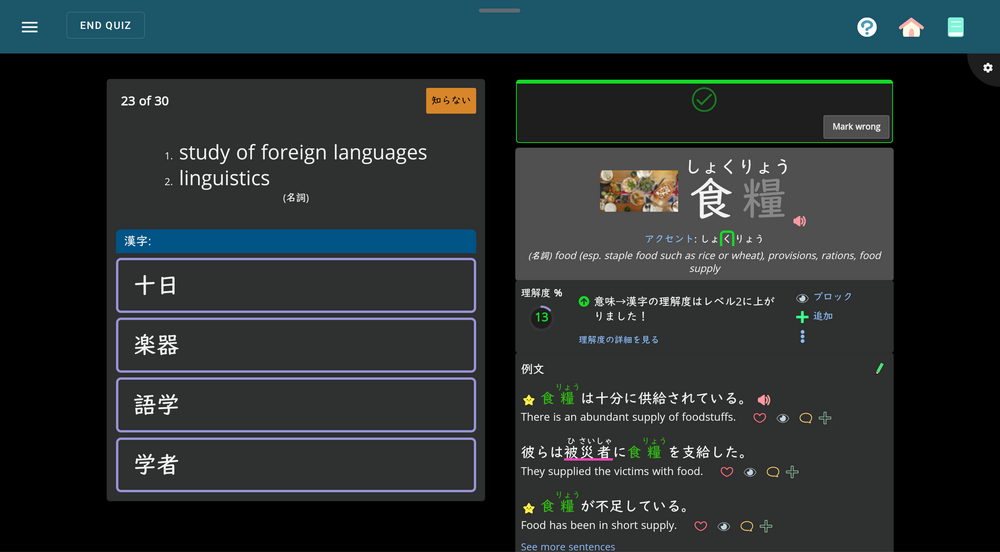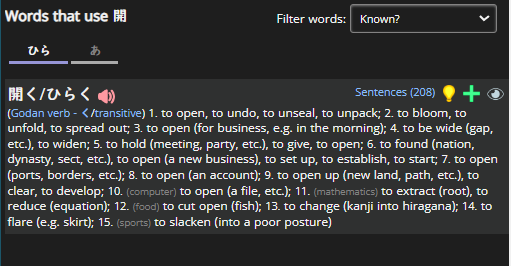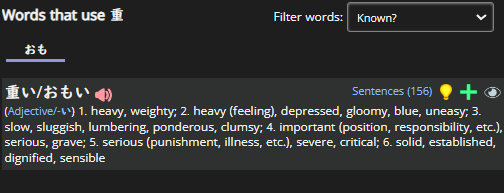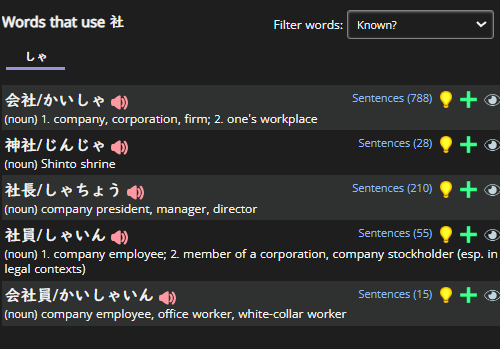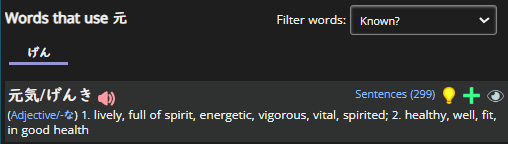@ExpertOdin - it's possible you changed this between your last message and now, but I see that you're currently on "don't use new system" for the Kanji Reading filter (a setting that's also on the Experimental page). The older system will become hidden to new members in the future, and it's highly recommended that you switch off to one of the other options. In particular, the older system is not only tied to words you have studied, so it is much easier for it to pull in extra readings (one of the reasons for the new system).
That may not clean up your problem, but it should help. As to why it may not be a complete fix: once you've studied a reading once, it's "in" your study data, and will not leave unless you manually block it.
I'll probably make this tool an option somewhere for those looking for a reset, but if you'd like, I can clean out your readings so ONLY ones that you've studied in vocabulary will appear.