掲示板 Forums - Adjust Mastery Level not working
Top > renshuu.org > Bugs / Problems
Page: 1 of 2
Getting the posts
Page: 1 of 2
Top > renshuu.org > Bugs / Problems
I've been manually adjusting the mastery level for words that I don't need to review as much. However, I've noticed that this doesn't seem to actually impact the frequency that those words appear. New terms that I marked as Mastery Level 8/9 are still appearing the next day.
Not sure if this is intended and I'm misunderstanding the function of Mastery levels.
Could you screenshot exactly where on renshuu you are tapping to pull up the mastery alter page? Also, if you can give a few examples of ones with this issue, I could go in and try to replicate it.
Ideally, something like this: "I went to term XXX, tapped here (screenshot), then changed it to mastery level YYY. However, if I return to that page, the mastery level still shows ZZZ.
I have no doubt that I'll be able to fix it one I get that info from you.
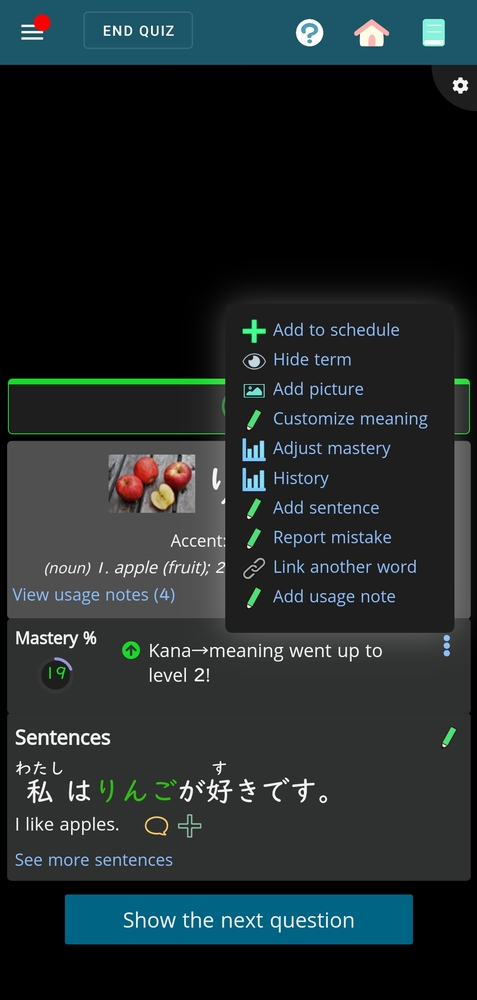
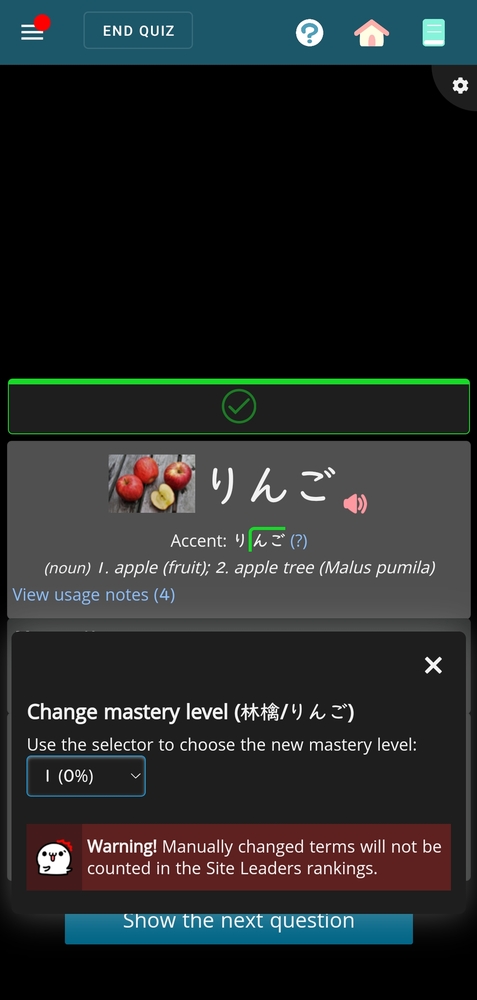
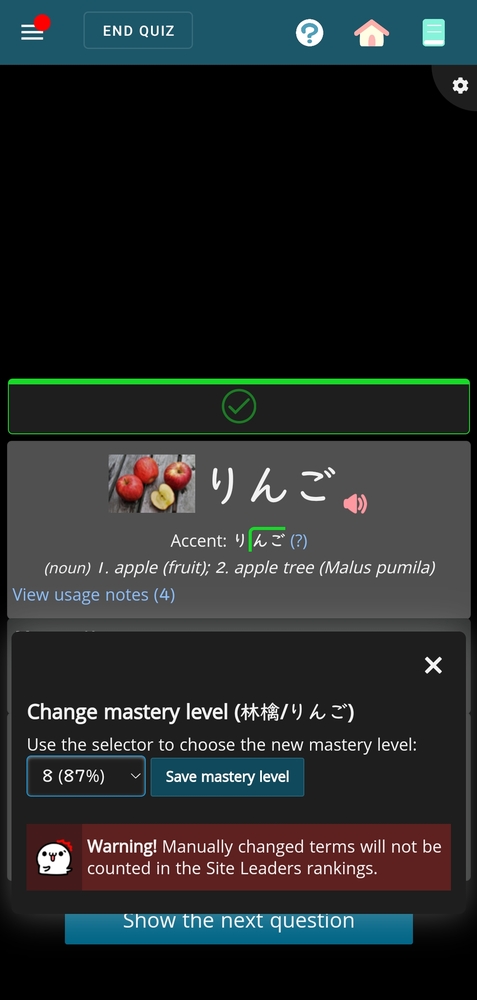
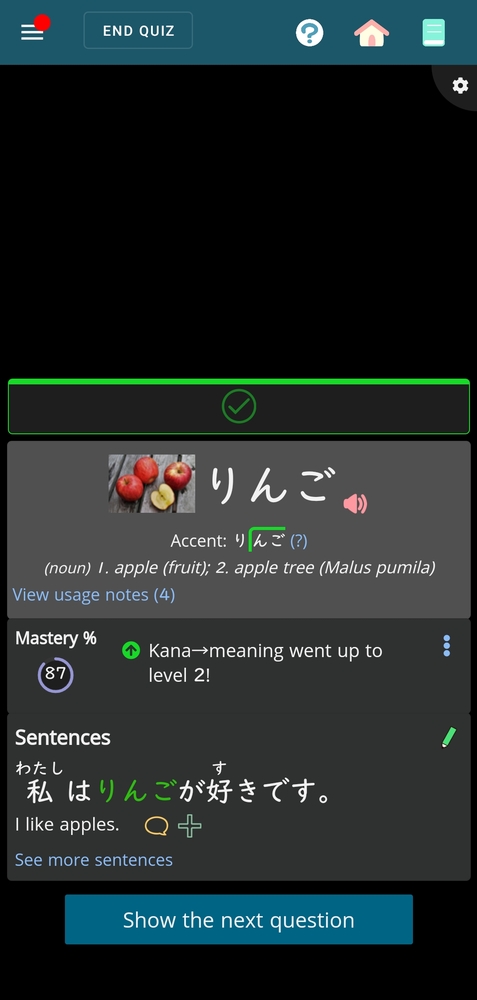
I'm currently doing the Basic Japanese Words (N5) Schedule but I've noticed this issue occurs across other schedules as well.
On the quiz, I tap the 3 dots and select "Adjust Mastery" and set it to a much higher level and then save it.
When I look up the word in the list and check the mastery, the new mastery level is reflected but I've noticed that these words are still appearing very frequently (a day or two later).
I noticed this problem right away when I saw that the string of words that I manually set at mastery level 8/9 were appearing back to back in my quiz the next day.
Just a wild guess but perhaps the default mastery level increase from the quiz is overriding the manual level adjustment? Or maybe the manual mastery level adjustment only affects a single study vector and leaves the others (related to the word) untouched.
Hope this helps!
Thanks for the feedback. I've confirmed a few things:
1. It *did* apply the mastery change to the entire term, and not just a single study vector.
I think I may have found an edge case that is causing this problem - but it's a bit of a long shot. I have made that change, though, so I'd like to see if any mastery adjustments you make after reading this message come up again.
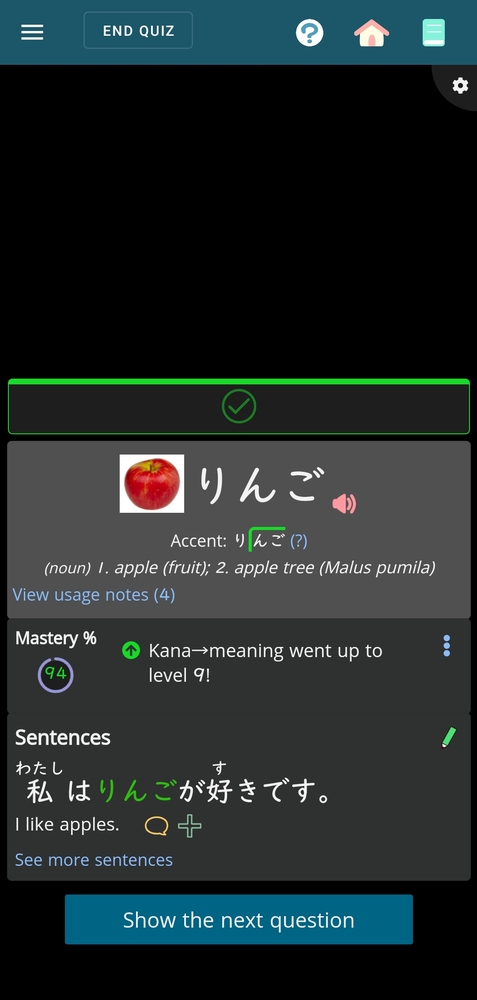
Thanks for looking into this.
Unfortunately, I found りんご again under my quiz today despite having changed it to level 9 from last time.
I did notice that the adjust mastery level drop down is now showing the current level as the default.
I changed a few other words' mastery today so I can check again to see if they're still showing up frequently in subsequent quizzes (in case your fix doesn't apply retroactively).
Sorry - it would have had to been set to 9 *after* the change went up :)
I haven't really noticed any new occurrences so far but I'll update this thread if I notice anything.
Thanks a lot for addressing this so quickly!
どうもありがとうございました!
Hello, it seems that I'm experiencing the same problem with some specific words in my schedule.
When I adjust the mastery the same way as 黄本田 has described, it remembers the mastery setting in that drop-down menu, but the schedule doesn't seem to respect that setting.
If I go the list of words in the schedule and go to tinker mode, it displays the old mastery level according to the item's review progress in that schedule, ignoring the manually set level.
if I adjust the level in the tinker mode, it updates the value visually, but on closing and re-opening the list, it resets to the original value.
Some affected words for me are: お巡りさん、踏む、踏切, and dozens of others. Quite often they would pop up in a review at a relatively low mastery (~30%), I'd try to set mastery higher through the drop-down meny because I already know that word, and that menu would already be set to 87% because I adjusted it earlier to no avail.
I have a suspicion that it happened to words which overlapped between several mastery schedules (for example I had official N3-N1 vocab schedules, along with additional Kanji Kentei vocab schedules, and there was some overlap between those). I've since merged everything into one schedule, but the problem persists.
I would appreciate if could look into the issue. Please let me know if you'd like me to show all the steps with screenshots.
I've poked around a bit more, and... Could it be that the Kentei lists are the culprit?
I've removed all Kentei lists from my main schedule and made a separate, Kentei-exclusive schedule instead. Through advanced search, I have removed any duplicates between the two from the Kentei schedule.
Then I tried to study some new words from the Kentei schedule. 暖かい came up, which I marked as very well-known, but then it immediately came up in the post-lesson review, and upon inspection, its mastery was shown as 4% in the schedule word list. The "adjust mastery level" drop-down menu, however, was showing level 8 (87%) mastery, as expected from marking it as well-known. No amount of manually adjusting the mastery again (drop-down menu or tinker view in the schedule word list) could change the level shown in the list, even though within the drop-down menu it did remember the last choice correctly.
I've searched around the forum and found older posts mentioning that the Kentei lists are auto-generated with a potentially outdated script, so I understand that some items may be inherently broken and difficult to fix. If that is the case, perhaps it would be possible to add some "use at own risk" note to those lists, to save other users from running into the same issue?
It's the weekend, so I will not be able to fix this until next week. However, it has nothing to do with the lists themselves (those lists are not "special" in any way, as far as the mastery system is concerned), so I have no doubt I'll be able to fix it :)
In the meantime, if you have any screenshots you can post so I can see *exactly* where you are making the mastery changes, that7ll help.
Just a follow up - I'd love to get some screenshots so I can see the issue and get a fix for you :)
Just a follow up - I'd love to get some screenshots so I can see the issue and get a fix for you :)
Yes, I'll try to arrange the screenshots by tomorrow. My apologies for taking too long.
Just adding that I'm experiencing the same issue.
I wonder if it has to do with adjusting a mastery after a quiz has already been started.
Here is what I did.
Started a quiz, noticed that 元気 is on there. I set my mastery level to 9.
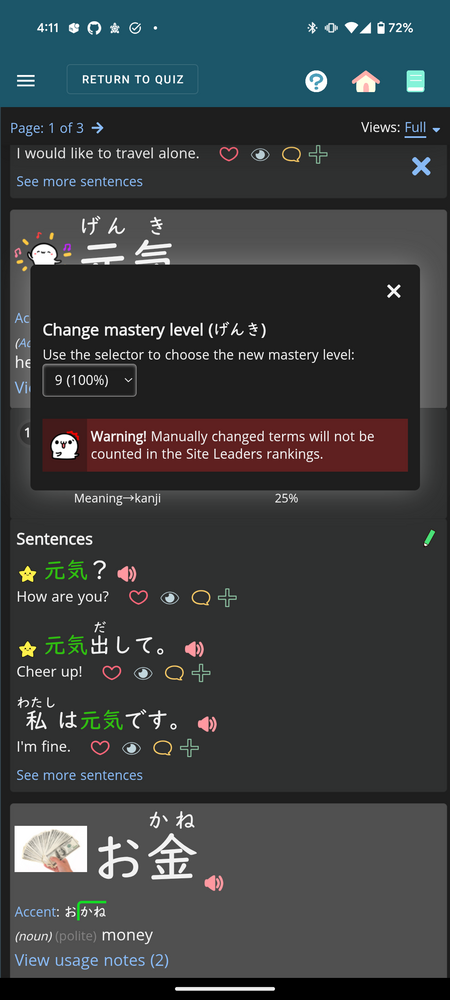
Closed the quiz, but 元気 is still displaying the wrong mastery and is appearing in my quiz.
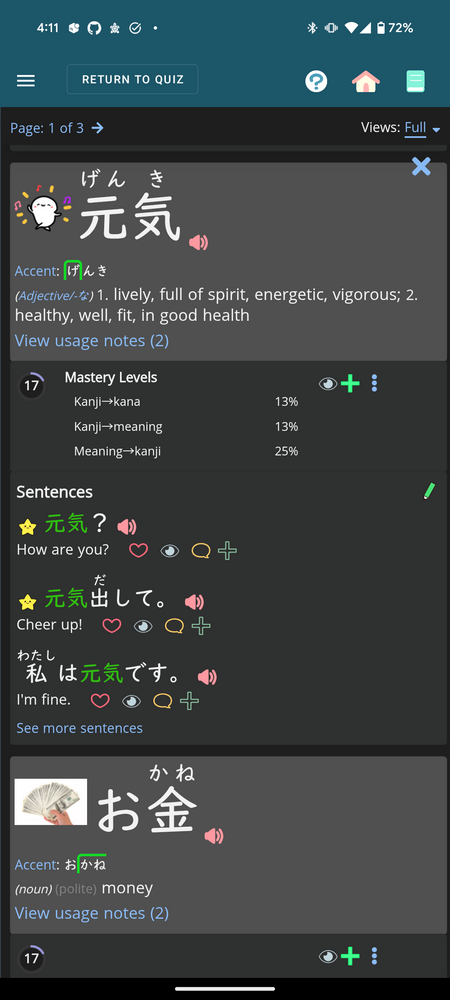
It is almost definitely because of that reason. I just added some code to handle this, and it will go up in about 90 minutes (I'm about to start my weekly Japanese lesson on our renshuu discord)
Thanks for looking into it!
Im still experiencing the same issue unfortunately.
This time I am adjusting the mastery before starting the quiz (in the learn screen) and set words to "I know this very well"
They are still appearing in my quiz after. I'll close the quiz, try adjusting the mastery to level 9 for those and they will still appear as quizzable.
The mastery level defaults back to level 1, but the drop down menu for changing the mastery shows it as level 9.
see 好い子 below :
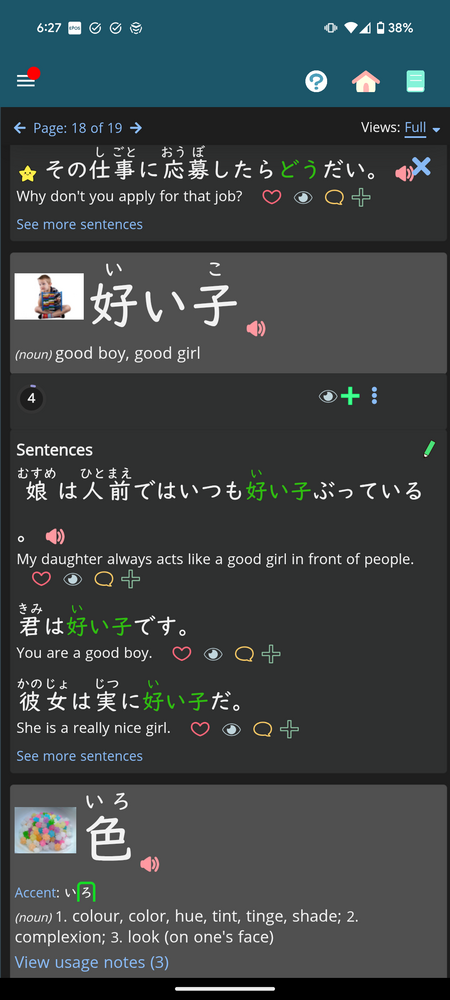
the mastery change drown down shows it as level 9 though.
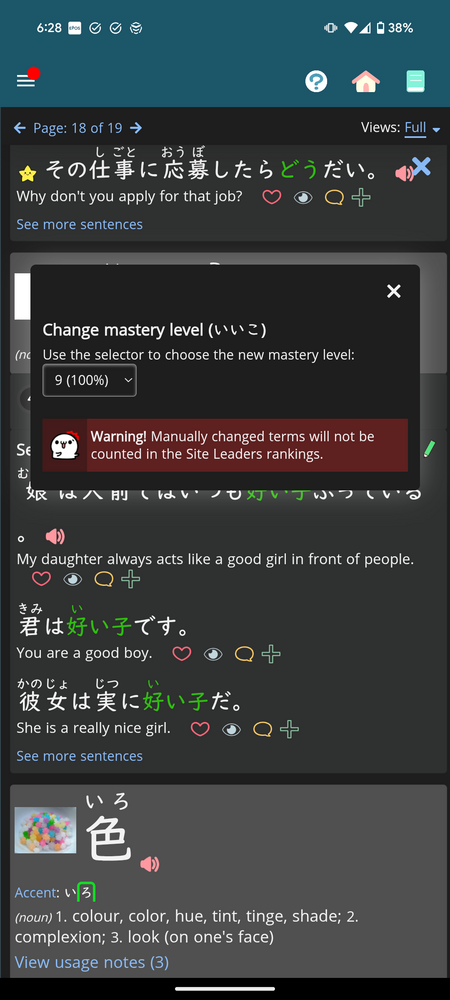
A couple of clarifying questions:
1. Marking to level 9 does not remove them from your schedule, just makes them appear VERY rarely. Are you saying that you mark them as very well, then they are appearing as a quiz question in the same quiz?
If that is the case, then unfortunately screenshots will not be enough - please tap the ? button at the top of the app and send in a quiz report for that specific quiz question.
Thank you for looking into it.
I've submitted some quizzes using the instructions above.
I might be doing something wrong , but here's another example. 元気 was marked as mastery level 9 way before this quiz. The mastery change interface even shows it as level 9, but when I answer it, it shows the mastery as 25-38%?
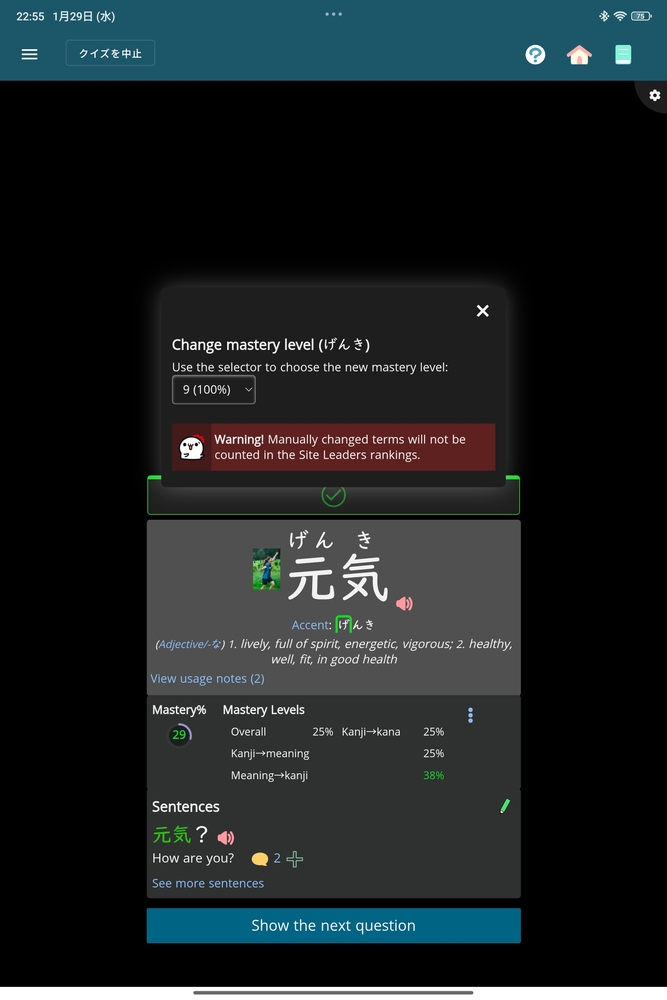
Where exactly did you mark it as level 9? For example, in the dictionary, in a term list (if so, from a list, schedule, etc?), or somewhere else?
I adjust them in both the learn and view terms screens.
The deck I'm working on is Genki 1

Ok, got it figured out.
As an aside, I'd highly recommend you do the following: go to the menu, then settings, and search for "unknown". Under the option you already have selected, check the box that says show unknown kanji in grey.
So, for 元気, you have not yet learned those kanji (on renshuu) or marked them as known via the lightbulb icon. By default, renshuu may *show* you the kanji, but does not quiz you on it unless you've learned them first.
So while I see this is a bit confusing, when you go to the mastery adjust field, it is giving you the current average (and the ability to change) for all the active vectors. Because you have not yet learned the kanji for that word, the kanji vectors are off limits from the alteration tool.
However, I'm still quite confused about something when looking at the data. In both your screenshot and in your account, I can see that you HAVE indeed studied the kanji vectors for that term, like meaning > kanji in the screenshot.
Have you made any adjustments to your kanji knowledge on renshuu, or changed the settings on the "Show unknown kanji like this" recently?
I see that you've made a couple of in-quiz reports (with the ? button) - I have not yet been able to get to those, but if you can make 2-3 more with terms like this, that would help me figure out what's going on. I have a suspicion, but I need to get a bit more data before I can confirm it.