掲示板 Forums - Turn off furigana in reviews and quizzes?
Top > renshuu.org > Questions about renshuu Getting the posts
Top > renshuu.org > Questions about renshuu
Hello! I really hope this isn't a dumb or silly question. Is there a way to turn off furigana when doing (vocab) quizzes? I think it would be great practice for me to not have any furigana when reviewing vocab so that I also have to stop and try to remember the reading of the words that I have learnt. I checked the settings through the cog button and it looks like the only related option is the "Always turn on furigana" setting. If possible, I'd like to turn all of the furigana off for quizzes and focused reviews.
Very sorry if this has been asked many times before but I'm not sure where else to check!
You can theoretically mark the kanji as known (using the lightbulb) and they may appear without furigana that way. You can also use the Advanced Search tool to filter the kanji in your schedules and mark all of them as known. Keep in mind Renshuu will probably assume you know the kanji even when you mark them as unknown later. (I learned this by accident  )
)
I saw another user who knew how to remove the furigana from quizzes, so I would wait to see if they can help before resorting to the "mark all as known" option.
Under the vocabulary tab in settings, there's this setting:
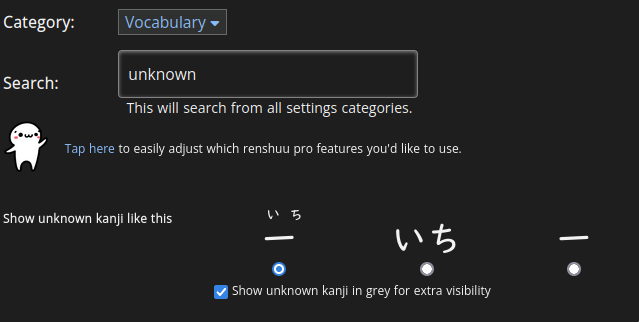
.
Does changing that setting fix it?
Does changing that setting fix it?
@stroberry says they only want to change furigana behavior for quizzes, I think the setting @stupidguy suggests will change it everywhere (except in a few places like the garden where the furigana always appear).
I think it would be helpful for @stroberry to clarify where they do want to see furigana.
I think the setting @stupidguy suggests will change it everywhere (except in a few places like the garden where the furigana always appear).
Ah, you're right. I looked around some more and didn't find anything better than marking the kanji known for this.
I tested and found that changes to known/unknown kanji may not appear right away even if applied while learning new terms. In my case, I had to revisit the schedule page or start a new quiz for the changes to take effect.
I want to revise my comment by stating Renshuu DID, in fact, reverse my "knowledge" of certain kanji after I turned the lightbulb off. You may want to test toggling the lightbulb on for a few kanji and see if the furigana disappear in the quizzes. (It may take a few days to change.)
@stupidguy and @力プチーノ猫 , thank you for the tips! Very sorry for the delayed reply. I am a bit nervous to try the "mark all as known" option, but I will keep it in mind!
I've noticed that for entries in the "words" dictionary, there are lightbulb toggles too. I've experimented with that to see if toggling the lightbulb there on and off will change things (and I started a focused review option that will show those words) but it seems like this doesn't work, or will take some time to take effect...
So I think it is dependent on individual kanji mastery. 恋人, in a focused review or quiz, will only show the furigana for 恋, for example.
@ポールおじちゃん Apologies if my question was confusing! I meant that I would still like to see furigana for words I have not yet "learned" through renshuu's lessons (and not just turn off ALL furigana for every word!) and for words that I have "learned" to not have it anymore so that I may test my memory of the word's reading. My question was initially about the "reviews"/"quizzes" portion of the renshuu site specifically, as words I've already learned like 恋人 will still show some furigana when I do focused reviews and study sessions. Very sorry for any confusion!!
Anyway, thank you all so much for taking the time to share some suggestions and answers ☺️
I am a bit nervous to try the "mark all as known" option, but I will keep it in mind!
If you have time to look over what you may know, there's the Kanji Index under Resources -> Tools -> Kanji Index.
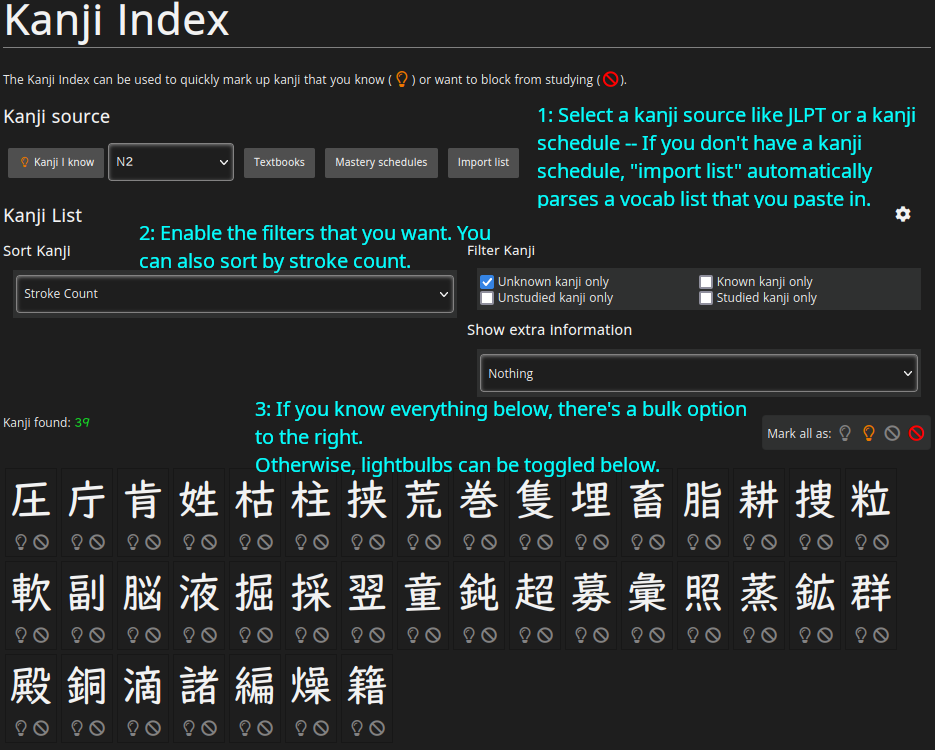
.
Extra info: The numbers on a schedule's page can be clicked to open up the term list, and inside that list there's an option to export the terms to a text file. The Japanese Index under Resources -> Tools -> Japanese Index also allows us to export. Both of these enable us to paste a vocab schedule's terms into the box provided by "import list". ( I forgot to say: we can also export lesson contents. )
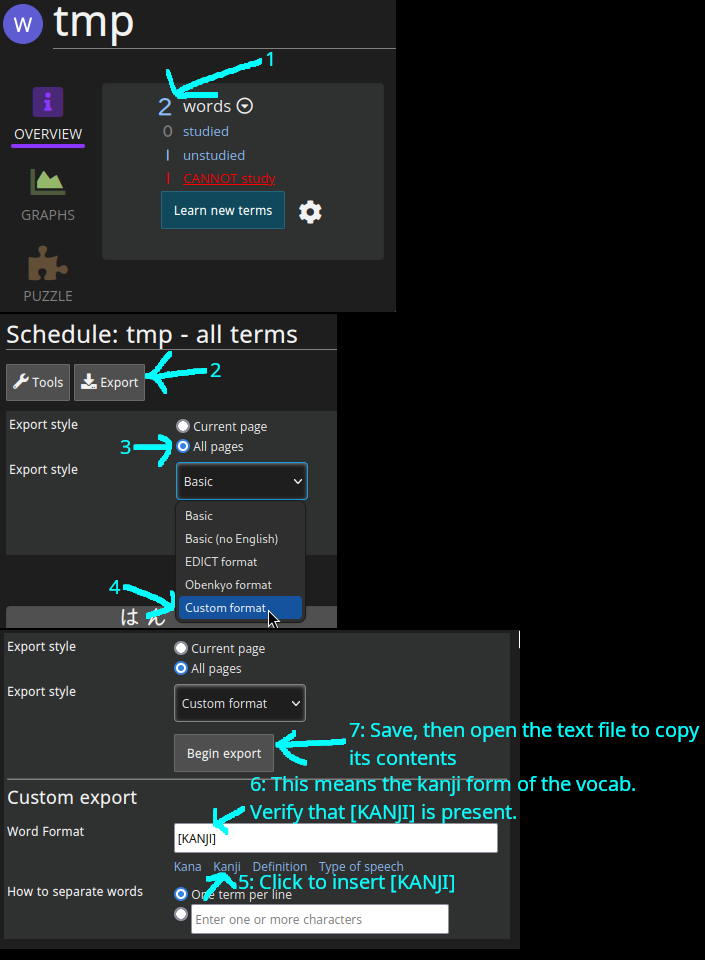
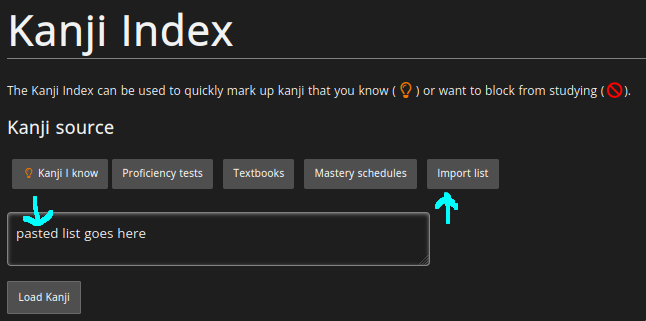
.
I've noticed that for entries in the "words" dictionary, there are lightbulb toggles too. <...> will take some time to take effect <...>
So I think it is dependent on individual kanji mastery. 恋人, in a focused review or quiz, will only show the furigana for 恋, for example.
That's how I tested yesterday. I should've remembered to say it.
It took time for mine to change in the sense that I had to revisit the schedule or start a new quiz if I was already in one. I guess it might be compared to getting a new instance in other things, like reloading a dungeon in a game.
I just tested and found that, on my end, after toggling the known/unknown lightbulb inside the dictionary:
- refreshing on a schedule's front page is enough
- refreshing inside of a quiz is not enough
Also, I also tested this with a kanji that I have 0 mastery on.
.
edit1: Poor wording fix: start a new quiz -> start a new quiz if I was already in one