掲示板 Forums - No save button in crossword
Top > renshuu.org > iOS renshuu Getting the posts
Top > renshuu.org > iOS renshuu
I can’t do crosswords at my lessons anymore because the button to validate my input just goes missing.
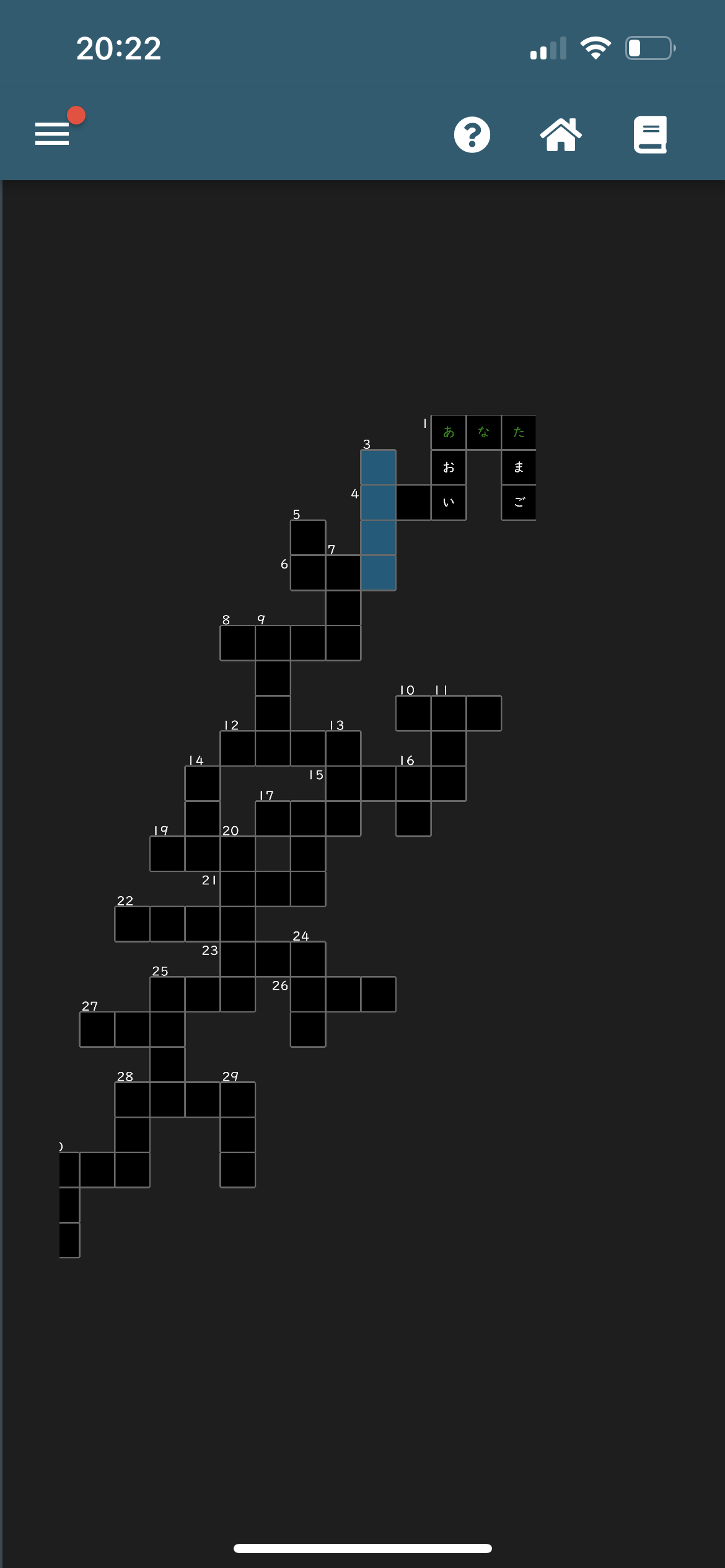
It looks like you are using the iPhone app. I have the same problem. The workaround is to pinch-zoom out in the top area—assuming you can get to it. If you can’t get to that either, just pick crosswords from the navigation menu and you’ll be back to the top again.
The crossword puzzle will remember what you’ve played even if you don’t save it.
When you say that it goes missing, does that mean you can see it initially, then it disappears? If so, is there some specific action at which point it's no longer visible?
Okay, let’s try to walk you through something reproducible.
When I first open the crossword, I see this:
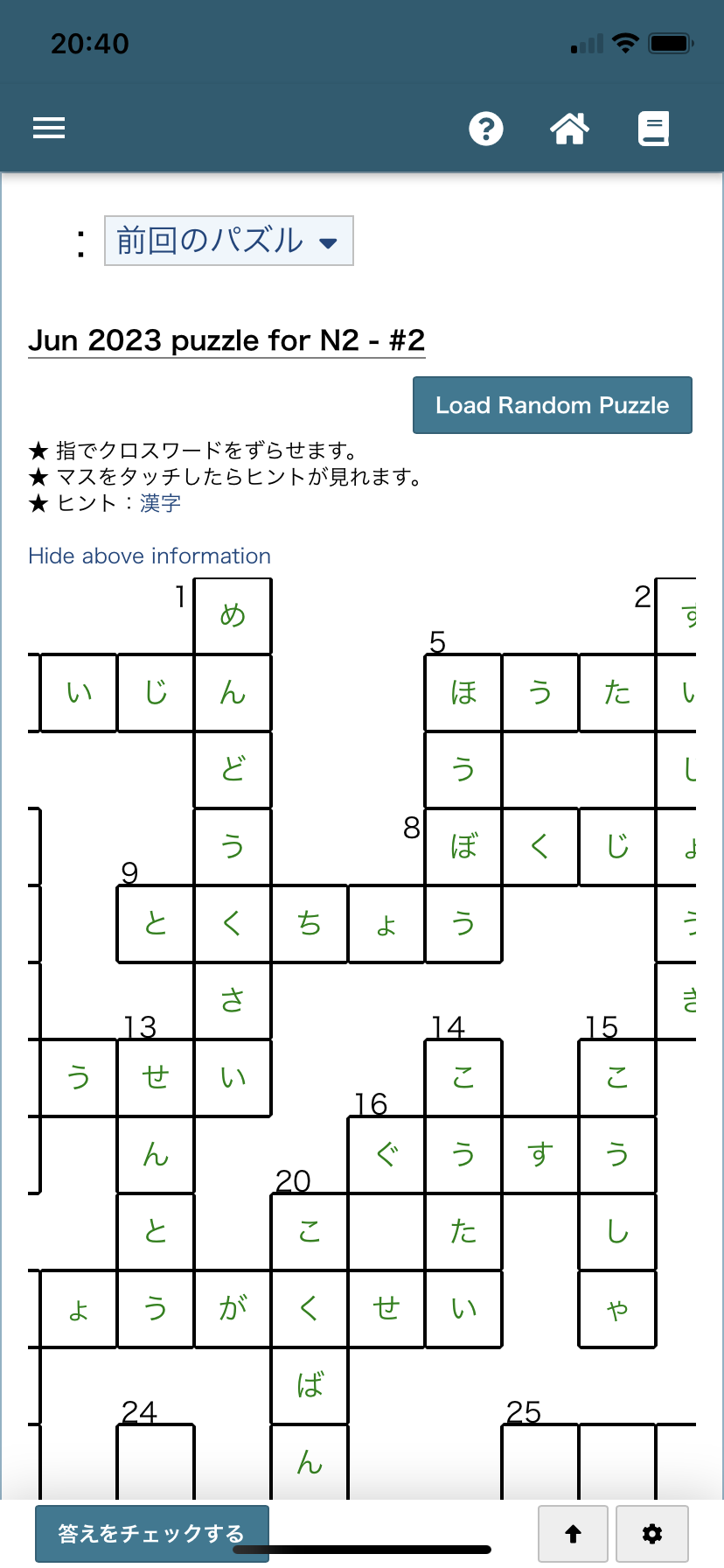
It’s already zoomed in quite a bit, although I haven’t done anything. Normally at this point I would zoom out to something reasonable, but in the interest of simple steps, I’ll skip that this time.
Now I click on a square to work on an answer:
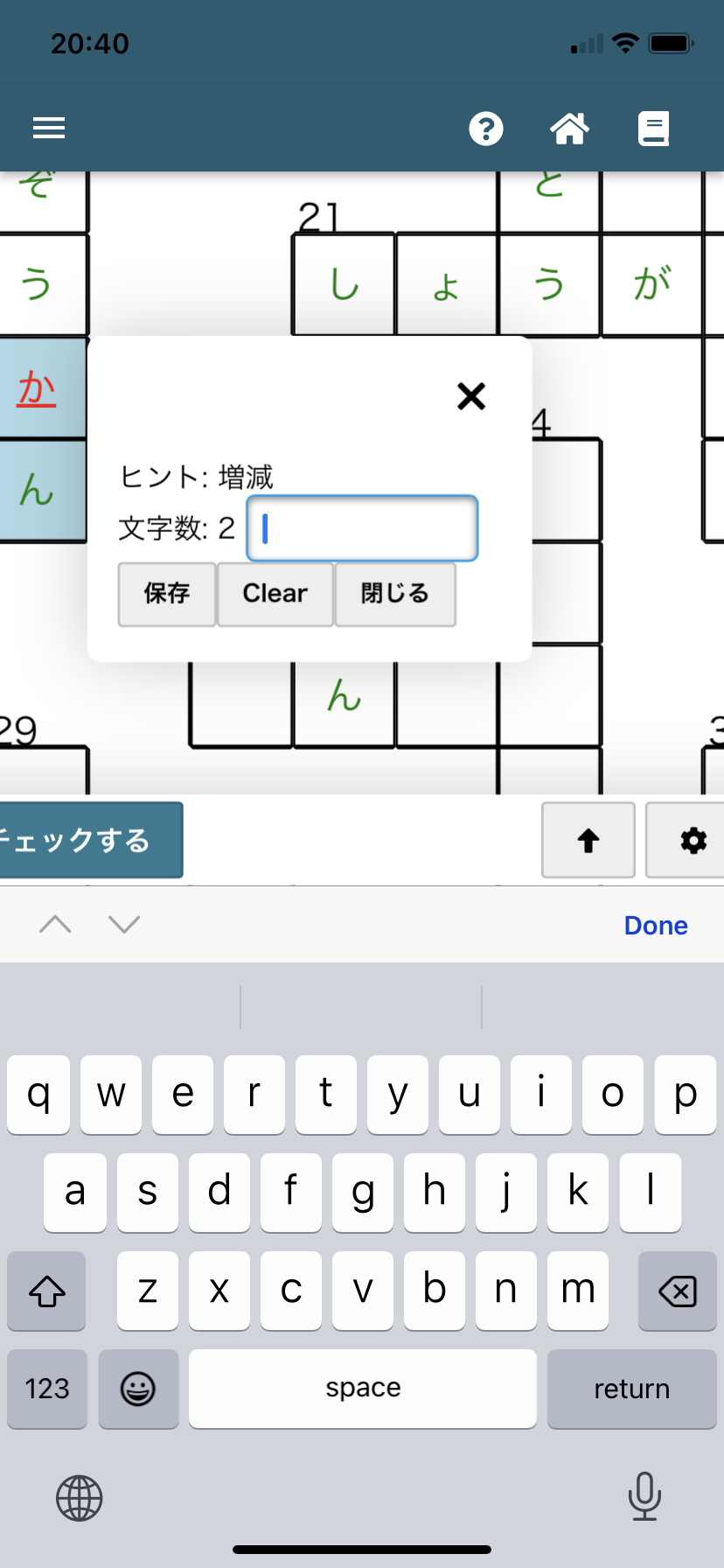
You’ll notice that not only did the squares get even bigger, but the 答えをチェックする button is now partially off screen.
At this point, all you have to do is scroll to get it completely off screen. Below I scrolled up to get to 27 and almost lost the button off the bottom of the screen.
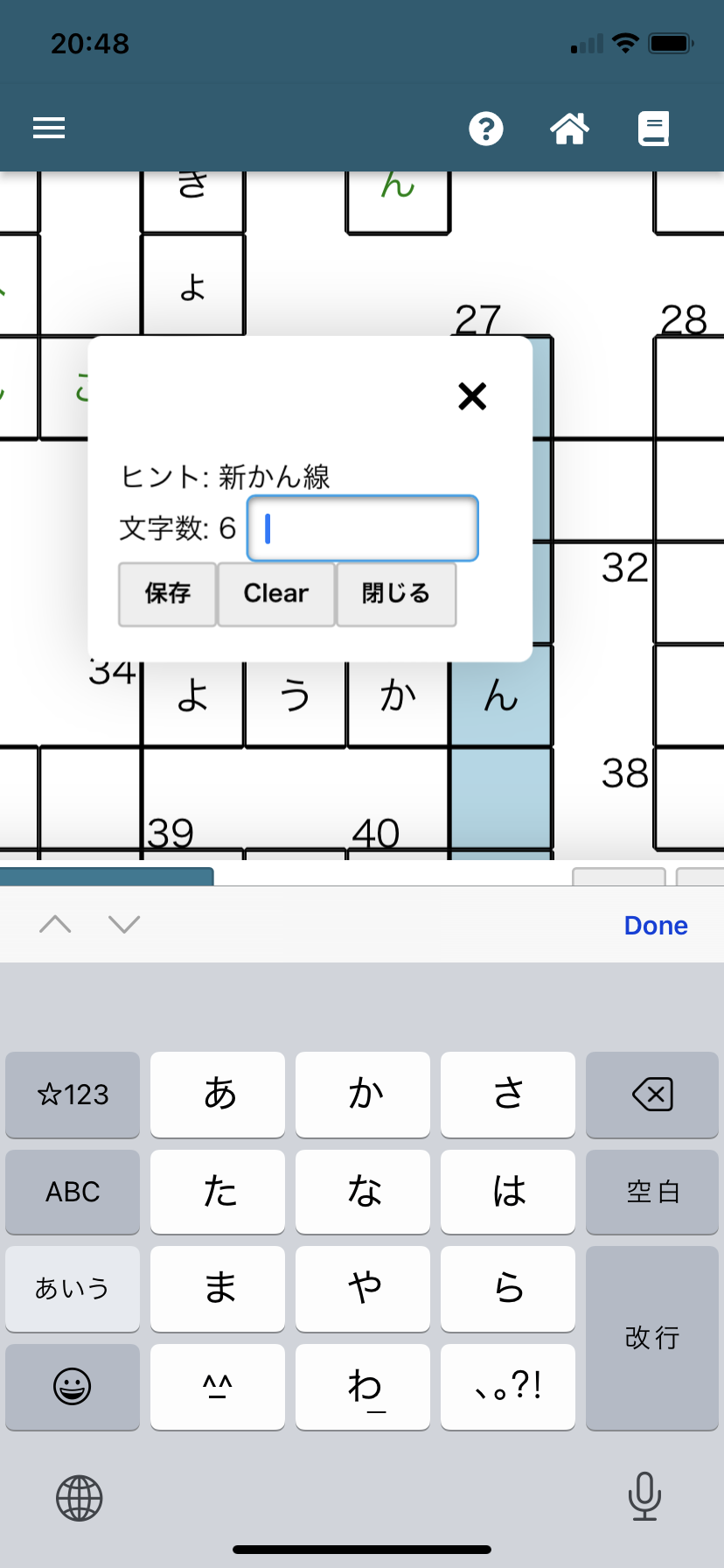
Of course, you can always get it back if you notice in time, but if you scroll/zoom too far or too fast, it is difficult to find again. If you hit the “Done” button to close the keyboard, the outer frame can vanish offscreen, and no amount of zooming or scrolling will get it back.
Let me know if you need more. I can reproduce this at will.
My guess is that this is what's happening. Do you mind trying now, and see if it works better? Specifically, the zooming in when you tap on the input field (the field should look about 33% bigger than before).